Rated
based on
85,135+
85.1k
reviews
Instant Access
Digital Download
24/7 Support

 Xbox One/Series X
Xbox One/Series X
 EU/UK
EU/UK
 Instant Digital Download
Instant Digital Download
Tom Clancy's Rainbow Six Siege Deluxe XBOX ONE (EU - UK)
 Xbox One/Series X
Xbox One/Series X
 EU/UK
EU/UK
 Instant Digital Download
Instant Digital Download
Your location does not match this product's region. This may not work on your account. If you still wish to proceed with the purchase please continue.
Upgrade to the Tom Clancy's Rainbow Six® Siege Deluxe Edition! Includes the full game and 16 operators from Year 1 and Year 2.
Dive into explosive 5v5 gameplay, high-stakes competition, and thrilling PvP battles solo or with friends. Tom Clancy's Rainbow Six Siege features an ever-expanding experience with limitless opportunities to perfect your strategy and help lead your team to victory. The game is optimized for Xbox Series X (up to 4K and 120 fps).
Tom Clancy's Rainbow Six Siege is constantly evolving. Each new season brings brand-new content, game-changing operators and abilities, in-game events, weapons, and maps.
The Full game.
All 8 Operators from Year 1 (Frost, Buck, Valkyrie, Blackbeard, Caveira, Capitão, Hibana and Echo).
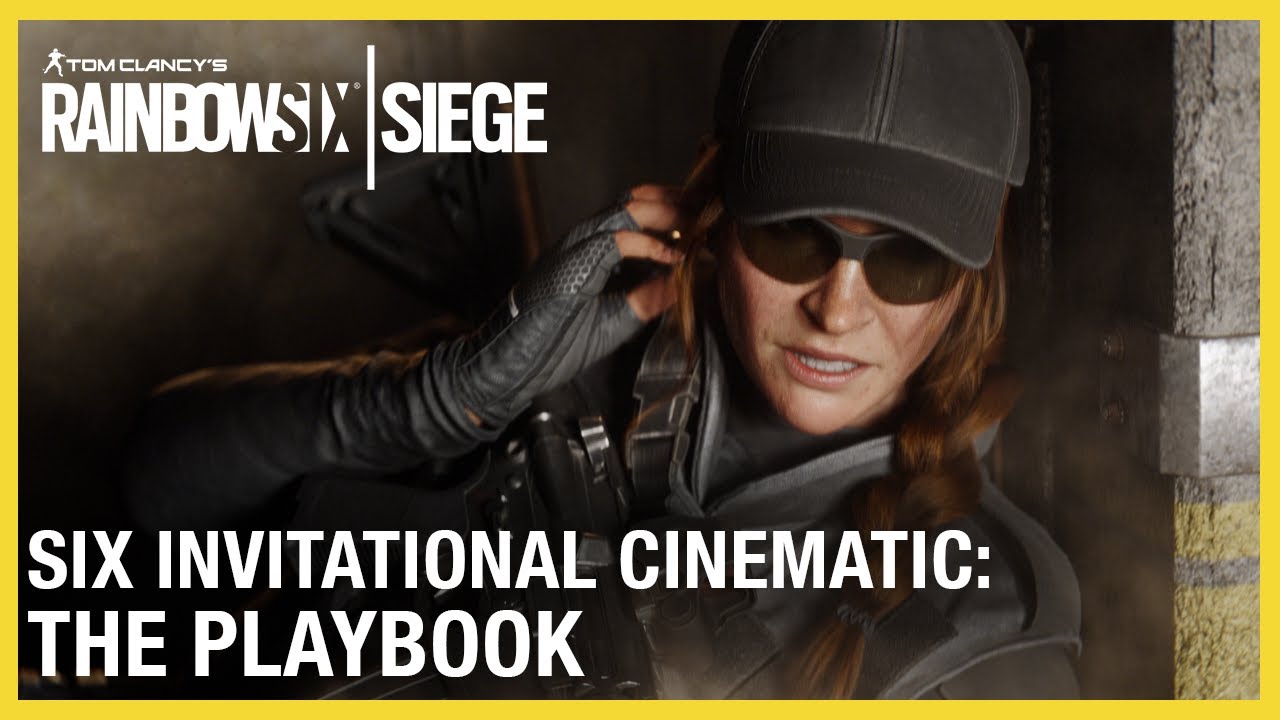
Sign in to your Xbox console (make sure you are signed in with the Microsoft account you want to redeem the code with).
From the Home screen, select and open the Store app. (If the Store app is not displayed, go to My games & apps, select Apps, and select the Store app from there.)

In the Store app, move the cursor left or press the View button on the controller to open the side menu.
From that menu, select Redeem.

Enter the 25-character code, then follow the prompts. Don’t worry about hyphens, the system takes care of those for you.
Click Next and follow the prompts to complete.
Open a web browser, go to Xbox redeem page
Login with the Xbox/Microsoft account you want to redeem the code with.
Redeem Now
Enter the 25-character code, then follow the prompts. Don’t worry about hyphens, the system takes care of those for you.

Click Next and go through the resulting prompts to finish
Be the first to review this product!
Join the EF Army for exclusive member benefits
Share