Rated
based on
85,278+
85.3k
reviews
Instant Download
100% Money Back Guarantee
24/7 Support
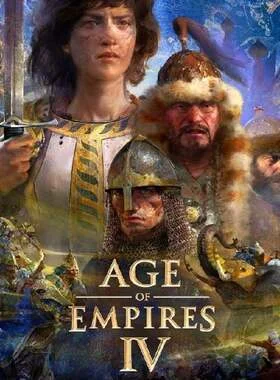
 PS5 PLAYSTATION 5
PS5 PLAYSTATION 5
 US
US
 Instant Download
Instant Download
Instant Download
100% Money Back Guarantee
24/7 Support
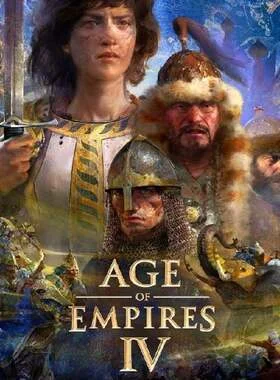
 Instant Download
Instant Download
Please Note - You will be sent gift cards equal to or above the market value of this product to add to your wallet on the PlayStation Store.
Just Redeem the codes and purchase 'Age of Empires IV: Anniversary Premium Edition PS5 US' directly from the PlayStation store.
Pre-order the Age of Empires IV: Anniversary Premium Edition and command the battlefield before launch day. You’ll unlock 5-day early access to the full game—plus receive exclusive in-game items to customize your empire from the start.
Customize your player profile and ride into battle with:
• A Knight Helmet profile portrait
• Horseshoe sigil
• Chevron banner design for multiplayer lobbies
Whether you're leading empires in solo campaigns or online skirmishes, your legend begins early—and in style. Available for a limited time only. Offer ends at launch.
Lead legendary civilizations, command epic battles, and shape history with the most complete Age of Empires IV collection yet. The Premium Edition (Expansion Bundle) is the all-in-one RTS package, delivering every expansion, exclusive reward, and a head start on launch day.
What’s Included:
• Full Base Game - Age of Empires IV
• Dynasties of the East – Step into a new chapter with Dynasties of the East—an exciting new DLC that offers four new variant civilizations: the powerful Golden Horde, the ambitious Macedonian Dynasty, the tactical Sengoku Daimyo, and the versatile Tughlaq Dynasty—each with unique units, technologies and gameplay mechanics for players to master. Dynasties of the East also introduces The Crucible — a roguelite single-player mode for Age of Empires IV that challenges you to conquer the unknown. Blending classic RTS gameplay with persistent meta-like progression, ever evolving enemies, shifting tactical conditions, and unpredictable twists, each run is a unique test of strategy and adaptability. Whether you're chasing high scores and medals or experimenting with new tactics, this is Age of Empires IV like never before.
• Knights of Cross and Rose– Embark on an epic journey with Age of Empires IV: Knights of Cross and Rose. This DLC puts you in command of two legendary armies, the Knights Templar and House of Lancaster. Each brings with them a war chest full of unique units, game mechanics, and strategies. Live the legacy of these iconic armies in the new action-packed game mode: Historical Battles. Rally the Knights Templar and House of Lancaster in missions inspired by iconic historic confrontations. Lead the Knights Templar in the Battle of Montgisard as they stave off Saladin’s forces. Ensure the House of Lancaster’s survival against the Yorkists after a calamitous defeat at Towton. Whether you’re a seasoned strategist or new to the series, Knights of Cross and Rose delivers rich, historically inspired content that can be enjoyed across a variety of modes.
• The Sultans Ascend – Lead powerful forces in defense of your homeland in The Sultans Ascend in this exciting expansion to Age of Empires IV! Take up arms as the Muslim resistance in the fight against the European Crusades in this dramatic singleplayer campaign. Follow the story of well-known Muslim leaders, their struggles with the Crusaders, and the battles they fought. In addition to a brand-new campaign, this feature-packed expansion includes two completely new playable civilizations, the Japanese and the Byzantines, and four playable variant civilizations which revisit and fully re-imagine civilizations first introduced in the main release of Age of Empires IV.

1. Go to PlayStation Store.

2. Scroll to the bottom of the sidebar, select Redeem Codes.

3. Carefully enter the 12-digit code, then press Done and follow the steps to redeem your code.

4. Congratulations! The credit or content is now applied to your account.
NOTE: For PSN games, you may choose to download right away or any time, just go to Library, then Purchased.
1. Go to PlayStation Store.
2. Hit down on the D-Pad to bring the different tabs namely, Latest, Collections, Subscriptions, Browse.
3. Go to the three-dot button in the top right corner of the screen.
4. Select Redeem code.
5. Enter your 12-digit code and Redeem it.
6. Congratulations! The credit or content is now applied to your account.
1. Go to the PlayStation Store website and log in to your PSN account.
2. Click on your Avatar at the top-right of the screen.
3. Select Redeem Codes from the drop-down menu.

4. Carefully enter the 12-digit code, then hit Next.
5. Confirm the product by clicking Add funds/Redeem/Confirm.
6. Congratulations! The credit or content is now applied to your account.
When redeeming PSN codes, there's no need to add capital letters, blank spaces, or hyphens.
If the purchase is not reflecting, please try the following:
1. Redeeming via console > Restart your console
2. Redeeming via web browser > Sign out of Account Management or exit PlayStation Store and sign back in to refresh your account.
3. Visit the PlayStation Network Status page. Please wait until the lights are green before trying to enter the code.
4. If your code is coming back as used or invalid, please follow the instructions from this article.
Still having trouble redeeming your code? Check out the Fix Common Errors for PlayStation.
Be the first to review this product!
Join the EF Army for exclusive member benefits


Share