حاصل على تقييم
بُناءً على
85,278+
85.3k
مراجعة
تنزيل فوري
ضمان استرداد الأموال بنسبة 100%
دعم فني 24/7
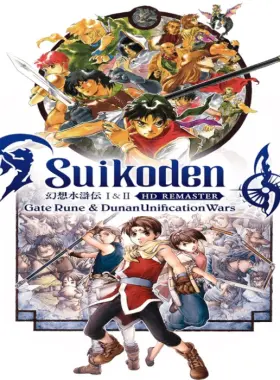
 عالميّ
عالميّ
 تنزيل رقمي فوري
تنزيل رقمي فوري
تنزيل فوري
ضمان استرداد الأموال بنسبة 100%
دعم فني 24/7
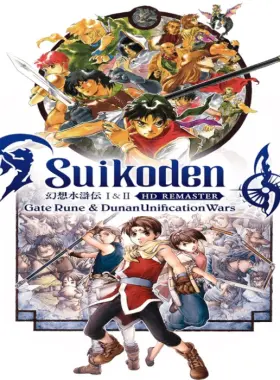
 تنزيل رقمي فوري
تنزيل رقمي فوري
سيتم إرسال حساب جديد محمّل مسبقًا باللعبة. لن يتم إصدار أي مبالغ مستردة للحسابات المحظورة. يرجى قراءة الشروط الخاصة بنا في الوصف.
جرب ألعاب JRPG الأسطورية Suikoden I و II بشكل لم يسبق له مثيل! مع أجهزة إعادة التصنيع عالية الدقة المذهلة، انضم إلى المعركة ضد الاستبداد وشكل التاريخ مع 108 نجوم من Destiny. انغمس في المرئيات التي تمت ترقيتها والمؤثرات الصوتية المحسنة والميزات الجديدة مثل الحفظ التلقائي والمضي قدمًا بسرعة. يعد هذا الريماستر مثاليًا لكل من اللاعبين الجدد والمعجبين الذين يشعرون بالحنين إلى الماضي، وهو ضروري لجهاز Nintendo Switch الخاص بك
!
استرد المفتاح المستلم على موقع ويب معين أو انقر فوق الارتباط الذي تم إرساله إليك.
بعد ذلك، سيبدأ التاجر في إعداد الحساب وإعلامك عندما يكون جاهزًا - قد يستغرق الأمر ما يصل إلى 24 ساعة.
بمجرد أن يصبح حسابك جاهزًا، ستتلقى مزيدًا من التعليمات حول كيفية تنشيط اللعبة على جهازك.
سيظهر الحساب بعد ذلك على جهازك وستبدأ اللعبة في التنزيل تلقائيًا.
كن أول من يُقيّم هذا المنتج!
انضم لجيشنا للحصول على مميزات الأعضاء الحصرية


مشاركة