Rated
based on
85,278+
85.3k
reviews
Instant Download
100% Money Back Guarantee
24/7 Support
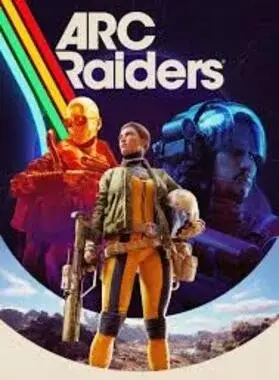
 PS5 PLAYSTATION 5
PS5 PLAYSTATION 5
 US
US
 Instant Download
Instant Download
Instant Download
100% Money Back Guarantee
24/7 Support
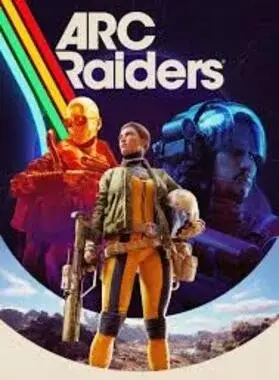
 Instant Download
Instant Download
Please Note - You will be sent gift cards equal to or above the market value of this product to add to your wallet on the PlayStation Store.
Just Redeem the codes and purchase 'ARC Raiders PS5 US' directly from the PlayStation store.
ARC Raiders is an upcoming multiplayer, extraction adventure, set in a lethal future earth, ravaged by a mysterious mechanized threat known as ARC.
SCAVENGE, SURVIVE, THRIVE
In ARC Raiders, gameplay flows between the surface ruled by lethal machines, and the vibrant underground society of Speranza. Craft, repair, and upgrade your gear in the safety of your own workshop, before venturing topside to scavenge the remnants of a devastated but beautiful world. Play solo or in parties up to three, navigating the constant threat of ARC's machines and the unpredictable choices of fellow survivors. In the end, only you decide what kind of Raider you are - and how far you’ll go to prevail.
EXPLORE AN IMMERSIVE WORLD
Explore four distinct maps at launch, with more to be revealed as the underground society evolves and expands its reach. Each destination carries the weight of a world twice-destroyed, and the scars of conflicts both old and new. Sift through the remnants for valuable loot, and piece together the past as it's slowly reclaimed by nature. Evolving map conditions ensure that no two runs are the same, with varying weather, enemies, and mechanics adding unpredictability and danger.

1. Go to PlayStation Store.

2. Scroll to the bottom of the sidebar, select Redeem Codes.

3. Carefully enter the 12-digit code, then press Done and follow the steps to redeem your code.

4. Congratulations! The credit or content is now applied to your account.
NOTE: For PSN games, you may choose to download right away or any time, just go to Library, then Purchased.
1. Go to PlayStation Store.
2. Hit down on the D-Pad to bring the different tabs namely, Latest, Collections, Subscriptions, Browse.
3. Go to the three-dot button in the top right corner of the screen.
4. Select Redeem code.
5. Enter your 12-digit code and Redeem it.
6. Congratulations! The credit or content is now applied to your account.
1. Go to the PlayStation Store website and log in to your PSN account.
2. Click on your Avatar at the top-right of the screen.
3. Select Redeem Codes from the drop-down menu.

4. Carefully enter the 12-digit code, then hit Next.
5. Confirm the product by clicking Add funds/Redeem/Confirm.
6. Congratulations! The credit or content is now applied to your account.
When redeeming PSN codes, there's no need to add capital letters, blank spaces, or hyphens.
If the purchase is not reflecting, please try the following:
1. Redeeming via console > Restart your console
2. Redeeming via web browser > Sign out of Account Management or exit PlayStation Store and sign back in to refresh your account.
3. Visit the PlayStation Network Status page. Please wait until the lights are green before trying to enter the code.
4. If your code is coming back as used or invalid, please follow the instructions from this article.
Still having trouble redeeming your code? Check out the Fix Common Errors for PlayStation.
Be the first to review this product!
Join the EF Army for exclusive member benefits


Share