حاصل على تقييم
بُناءً على
85,278+
85.3k
مراجعة
تنزيل فوري
ضمان استرداد الأموال بنسبة 100%
دعم فني 24/7

 يتم تحميل البخار مسبقًا
يتم تحميل البخار مسبقًا
 عالميّ
عالميّ
 6-12 ساعة
6-12 ساعة
تنزيل فوري
ضمان استرداد الأموال بنسبة 100%
دعم فني 24/7

 6-12 ساعة
6-12 ساعة
سيتم إرسال حساب جديد محمّل مسبقًا باللعبة. لن يتم إصدار أي مبالغ مستردة للحسابات المحظورة. يرجى قراءة الشروط الخاصة بنا في الوصف.
1. هذا ليس مفتاح اللعبة. سيتم إرسال حساب Steam جديد تم إنشاؤه لك وتحميله مسبقًا باللعبة.
2. في ظل ظروف معينة (مثل خطأ العميل عند تقديم الطلب أو تسليم اللعبة/الحساب غير الصحيح) أو أي خطأ في عملية الطلب. يرجى الاتصال بنا لتحديد الأهلية لاسترداد الأموال والإرجاع.
3. الظروف التالية ليست مؤهلة لاسترداد الأموال/الإرجاع.
3 أ. قد يكون حسابك محدودًا ويتم استبعاد بعض الألعاب من المشاركة العائلية، لذلك لا نضمن أنك ستتمكن من مشاركة لعبتك مع حسابك الرئيسي. لا توجد مبالغ مستردة بسبب مشاركة الأسرة المعاقة.
3 ب. حسابات مع أكثر من ساعة من اللعب.
3 ج. الحسابات المحظورة/المقفلة لأي من الأسباب التالية:
- يؤدي إرفاق حساب Steam الجديد الخاص بك بحساب Activision الحالي إلى خطر الحظر.
- إضافة الأموال إلى محفظة الحساب تنطوي على خطر الحظر أيضًا. وبالتالي، يرجى تجنب إضافة أموال إلى الحساب.
- تغيير البلد
Atari 50: The
Anniversary Celebration للحاسوب الشخصي – حساب Steam المُحمل
مُسبقًا
انضم إلى الاحتفال!
أتاري 50: الاحتفال بالذكرى السنوية يأخذك في رحلة تفاعلية عبر 50 عامًا من ألعاب
الفيديو.
في قلب Atari 50 توجد الجداول الزمنية التفاعلية، التي تجمع
بين التوافه التاريخية والتحف الرقمية وأكثر من 60 دقيقة من المقابلات الجديدة
واللقطات الوثائقية والألعاب القابلة للعب في تجربة واحدة متماسكة. عندما تواجه
لعبة في المخططات الزمنية، يمكنك لعبها على الفور دون أن تفقد مكانك.
مجموعة كبيرة من أكثر
من 100 لعبة تغطي سبع منصات مختلفة: Arcade
و2600 و5200 و7800 وأجهزة كمبيوتر Atari 8 بت، ولأول مرة على الإطلاق على وحدات التحكم
الحديثة، Atari Lynx
وJaguar! استمتع بالألعاب الكلاسيكية مثل Tempest 2000 وAsteroids وYars' Revenge، أو انغمس في بعض القطع الأكثر عمقًا.
وراء كل لعبة توجد قصص
Atari، وما كان يحدث في الشركة، وما دخل في إنشاء
الألعاب والأجهزة التي تم تشغيلها عليها، وكلها يرويها الأشخاص الذين كانوا هناك.
يتضمن أيضًا ست ألعاب جديدة:
• Swordquest:
AirWorld - نعم، لقد
قرأت ذلك بشكل صحيح: بعد ما يقرب من 40 عامًا من الانتظار، أنشأ فريق Digital
Eclipse إدخالًا
جديدًا في سلسلة Swordquest
الأسطورية، مستوحاة من مفاهيم التصميم لمبدع Swordquest الأصلي Tod Frye. من سيكون أول من يحل ألغازها - ويكمل
المهمة أخيرًا؟
• المنازل
المسكونة - لعبة "رعب البقاء" الأصلية لجهاز Atari 2600 تحصل على تكملة حديثة ثلاثية الأبعاد تعتمد
على فوكسل، وتتميز بمزيد من المنازل، والمزيد من المواقف المخيفة، والمزيد من
الجرار.
• VCTR-SCTR – يجمع هذا الاحتفال المزجج لعصر المتجهات
في الألعاب بين أسلوب اللعب من Asteroids وTempest وغيرها من كلاسيكيات الآركيد القائمة على
المتجهات في تحدٍ واحد مستمر.
• Neo Breakout – منافسة مذهلة ومثيرة بين لاعبين تجمع بين
أفضل ميزات Breakout
وPong، مع أسلوب رسومي حديث
• Quadratank - أول إدخال جديد في سلسلة Tank الكلاسيكية منذ عام 1978 يجمع بين ميزات من
الألعاب الأصلية ومتعة أربعة لاعبين في أوضاع الفريق أو الأوضاع المجانية للجميع.
• إعادة تصور
انتقام يارس - تحفة Atari 2600
تحصل على مظهر جديد تمامًا. قم بالتبديل بين الرسومات الأصلية والحديثة في أي وقت!
وصف المحتوى الناضج
يصف المطورون المحتوى
على النحو التالي: يحتوي على إشارات إلى تعاطي المخدرات غير المشروعة.
لاسترداد اللعبة، قم بزيارة كيفية استرداد حساب Steam المُحمل مُسبقًا.
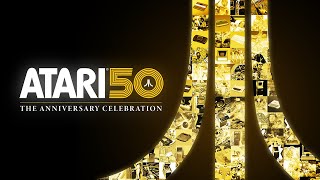
المتطلبات الدنيا
يتطلب
مُعالج 64-بت ونظام تشغيل
·
نظام التشغيل: ويندوز 10 نسخة 64-بت
·
المُعالج: Intel
i3 @ 3.0GHz or AMD أو ما يعادله
·
ذاكرة الوصول العشوائي (RAM): 8 جيجا بايت
· كارت الرسومات: ATI Radeon HD 4800 Series, Nvidia GeForce 8800GT أو أحدث
·
سعة التخزين: 12 جيجا بايت
1. قم بتشغيل
Steam
Client باستخدام
بيانات حساب Steam المُرسلة
إلى لوحة معلومات EF الخاصة بك > طلباتي.
(إذا لم يكن
لديك Steam Client
بعد، قم بتنزيله وتثبيته من هنا)
2. للحصول
على رمز التحقق، قم بتسجيل الدخول إلى رابط تسجيل الدخول عبر البريد الإلكتروني هنا باستخدام بيانات اعتماد البريد
الإلكتروني المرسلة إلى لوحة تحكم EF الخاصة بك > طلباتي.
لمساعدتك في تشغيل Steam Family
Sharing ولعب هذه
اللعبة على حساب Steam
الرئيسي الخاص بك، يرجى اتباع التعليمات الموجودة في هذا الفيديو
انتبه: بسبب القيود
الفنية، قد تكون بعض ألعاب Steam غير متاحة للمشاركة. على سبيل المثال، لا
يمكن مشاركة الألعاب التي تتطلب مفتاحًا أو حسابًا أو اشتراكًا إضافيًا لجهة
خارجية من أجل اللعب بين الحسابات.
كن أول من يُقيّم هذا المنتج!
انضم لجيشنا للحصول على مميزات الأعضاء الحصرية


مشاركة