Valutato
Basato su
85,278+
85.3k
Recensioni
Download immediato
Garanzia di rimborso al 100%
Supporto 24 ore su 24, 7 giorni su 7
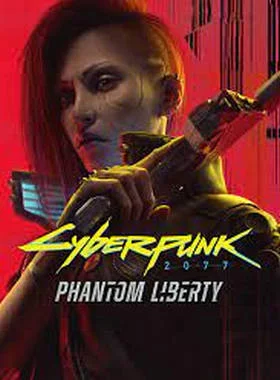
 Download digitale istantaneo
Download digitale istantaneo
Fast Mover 56+ Venduto
Download immediato
Garanzia di rimborso al 100%
Supporto 24 ore su 24, 7 giorni su 7
Fast Mover 56+ Venduto
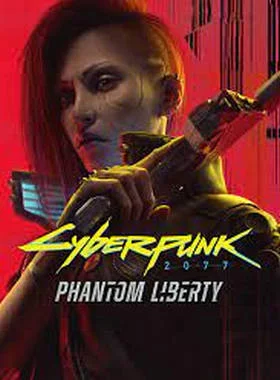
 Download digitale istantaneo
Download digitale istantaneo
Requires the base game Cyberpunk 2077 on PS5 in order to play.
Vivi il prossimo capitolo di Cyberpunk 2077 con il DLC Phantom Liberty! Questa chiave CD NO PS5 ti consente di accedere a nuove avventure, personaggi e trame nella vivace Night City. Immergiti in un'esperienza di gioco migliorata ed esplora una ricca narrazione che espande l'universo di Cyberpunk. Perfetta per i fan della serie, questa chiave digitale è anche regalabile, il che la rende un regalo ideale per gli altri giocatori.
Ottieni subito la tua chiave DLC Cyberpunk 2077 - Phantom Liberty!
Sii il primo a recensire questo prodotto!
Guadagna un reddito extra e senza sforzo
unendoti al nostro Programma di affiliazione
Unisciti all'Esercito EF per ottenere vantaggi esclusivi per i membri


Condividere