Bewertet
Basiert auf
85,278+
85.3k
Bewertungen
Sofortiger Download
100% Geld-zurück-Garantie
Unterstützung rund um die Uhr
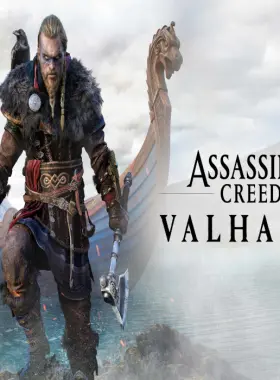
 Instant Digital Download
Instant Digital Download
Assassin's Creed Valhalla PS4 / PS5 Account
 Weltweit
Weltweit
 Instant Digital Download
Instant Digital Download
Du erhältst ein neues Konto, auf dem das Spiel vorinstalliert ist. Für gesperrte Konten werden keine Rückerstattungen gewährt. Bitte lies unsere Bedingungen in der Beschreibung
.Become Eivor, a legendary Viking raider! In Assassin's Creed Valhalla, embark on a quest for glory during England's Dark Ages. Raid your enemies, grow your settlement, and build your political power. Experience the visceral fighting style of the Vikings as you dual-wield powerful weapons and challenge a varied collection of deadly foes. Shape your character's growth with every choice and explore a vast open world from the shores of Norway to the kingdoms of England. Personalize your experience by developing your clan's settlement.

Use the credentials you received (directly or via an external website) and log into the account.
Make sure that the content on the account is correct (correct edition of the game, no playtime etc).
Add the purchased account to your console and set it as a primary one:
Change the credentials to make the account your own:
Once the account is added to your console (as a primary one), download the game and switch back to the account you would like to play from. This way your progress will be saved on the account you are using.
The account should be used as a way of accessing the game/content you are interested in. It is not recommended to use it as your main account, as you might have issues with making purchases on it.
Seien Sie der Erste, der dieses Produkt bewertet!
Verdienen Sie zusätzliche, mühelose Einnahmen,
indem Sie unserem Affiliate-Programm beitreten
Treten Sie der EF Army bei und profitieren Sie von exklusiven Mitgliedervorteilen
Teilen