Bewertet
Basiert auf
85,278+
85.3k
Bewertungen
Sofortiger Download
100% Geld-zurück-Garantie
Unterstützung rund um die Uhr
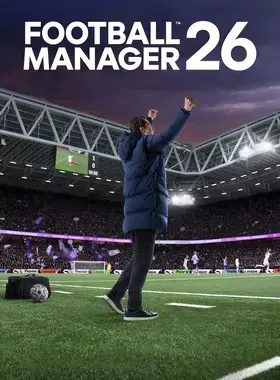
 PS5 PLAYSTATION 5
PS5 PLAYSTATION 5
 UNS
UNS
 Instant Download
Instant Download
Sofortiger Download
100% Geld-zurück-Garantie
Unterstützung rund um die Uhr
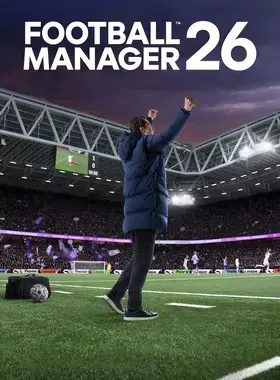
 Instant Download
Instant Download
Please Note - You will be sent gift cards equal to or above the market value of this product to add to your wallet on the PlayStation Store.
Just Redeem the codes and purchase 'Football Manager 26 Console PS5 US' directly from the PlayStation store.
New foundations set the stage for you to define your football destiny. Built on the Unity engine, FM26 is the legacy, redefined and where storytelling evolves, placing you at the heart of the beautiful game.
A reimagined interface and more immersive matchday experience brings you closer to the action and combine to elevate every decision and match-defining moment.
Transform your squad with advanced transfer tools and craft your footballing philosophy like never before with new innovations that deliver unrivalled game-changing tactical realism.
OUR RICHEST MATCH DAY EXPERIENCE
Powered by the Unity engine, experience the richest Match Day experience in series history with enhanced player movement and greater on-pitch detail, bringing new levels of depth and drama to every match.
Experience the adrenaline of a weaving run and inch-perfect through ball that sets up that unforgettable, last-gasp title winner. Thanks to advanced player movements powered by fresh motion capture and volumetric animations, your players attack with more personality than ever.
THE PREMIER LEAGUE JOINS THE ACTION
Compete at the pinnacle of English football as the Premier League debuts with fully-licensed club badges, kits and official player photos. Authenticity reaches new heights as you pursue the biggest prize in domestic football with the full broadcast experience from the best seat in the house.
INTRODUCING: WOMEN’S FOOTBALL
Discover a new world of possibilities as the women’s game makes its long-awaited debut, seamlessly integrated into the FM ecosystem as one footballing world. Explore fresh challenges, unearth untold stories and discover new talents as you break new ground and broaden your managerial horizons.
TOTAL FOOTBALL, TOTAL CONTROL
A game-changing UI overhaul brings clarity and fluidity to every interaction, primed for the modern manager - with the newly integrated Portal acting as your gateway to the wider footballing world. The reimagined UI surfaces essential information exactly when you need it, empowering you to manage more instinctively and efficiently.
In FM26, football belongs to you and your vision. And this is only the beginning. Stay tuned and follow @FootballManager on social media to find out what’s next.
It’s your time to change the game.

PS4-Konsole:
1. Gehe zum PlayStation Store

2. Scrollen Sie zum Ende der Seitenleiste und wählen Sie „Codes einlösen“

3. Geben Sie den 12-stelligen Code sorgfältig ein, drücken Sie dann auf „Fertig“ und folgen Sie den Schritten zum Einlösen Ihres Codes.

4. Herzlichen Glückwunsch! Das Guthaben bzw. der Inhalt wird nun Ihrem Konto gutgeschrieben.
HINWEIS: Bei PSN-Spielen können Sie wählen, ob Sie sie sofort oder zu einem beliebigen Zeitpunkt herunterladen möchten. Gehen Sie dazu einfach zu Bibliothek und dann zu Gekauft.
PS5-Konsole:
4. Wählen Sie „Code einlösen“.
5. Geben Sie Ihren 12-stelligen Code ein und lösen Sie ihn ein.
6. Herzlichen Glückwunsch! Das Guthaben bzw. der Inhalt wird nun Ihrem Konto gutgeschrieben.
Webbrowser
1. Rufen Sie die Website des PlayStation Store auf und melden Sie sich bei Ihrem PSN-Konto an.
2. Klicken Sie oben rechts auf dem Bildschirm auf Ihren Avatar.
3. Wählen Sie „Codes einlösen“ aus dem Dropdown-Menü.
4. Geben Sie den 12-stelligen Code sorgfältig ein und klicken Sie dann auf „Weiter“.
5. Bestätigen Sie das Produkt, indem Sie auf „Guthaben hinzufügen/Einlösen/Bestätigen“ klicken.
6. Herzlichen Glückwunsch! Das Guthaben bzw. der Inhalt wird nun Ihrem Konto gutgeschrieben.
ERINNERUNGEN:
Beim Einlösen von PSN-Codes müssen keine Großbuchstaben, Leerzeichen oder Bindestriche hinzugefügt werden.
Wenn der Kauf nicht angezeigt wird, versuchen Sie Folgendes:
1. Einlösen über die Konsole > Starten Sie Ihre Konsole neu.
2. Einlösen über den Webbrowser > Melden Sie sich von der Kontoverwaltung ab oder verlassen Sie den PlayStation Store und melden Sie sich erneut an, um Ihr Konto zu aktualisieren.
3. Besuchen Sie die PlayStation Network-Statusseite. Bitte warten Sie, bis die Lichter grün sind, bevor Sie versuchen, den Code einzugeben.
4. Wenn Ihr Code als verwendet oder ungültig zurückgegeben wird, folgen Sie bitte den Anweisungen in diesem Artikel.
Haben Sie immer noch Probleme beim Einlösen Ihres Codes? Sehen Sie sich die Anleitung zum Beheben häufiger Fehler für PlayStation an.Seien Sie der Erste, der dieses Produkt bewertet!
Verdienen Sie zusätzliche, mühelose Einnahmen,
indem Sie unserem Affiliate-Programm beitreten
Treten Sie der EF Army bei und profitieren Sie von exklusiven Mitgliedervorteilen


Teilen