Bewertet
Basiert auf
85,278+
85.3k
Bewertungen
Sofortiger Download
100% Geld-zurück-Garantie
Unterstützung rund um die Uhr
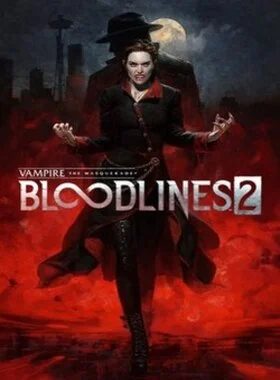
 PS5 PLAYSTATION 5
PS5 PLAYSTATION 5
 VEREINIGTES KÖNIGREICH
VEREINIGTES KÖNIGREICH
 Instant Download
Instant Download
Sofortiger Download
100% Geld-zurück-Garantie
Unterstützung rund um die Uhr
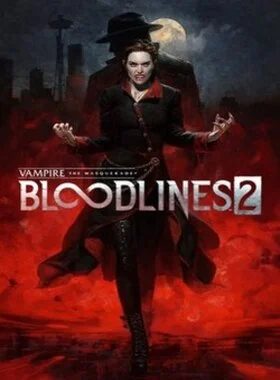
 Instant Download
Instant Download
Please Note - You will be sent gift cards equal to or above the market value of this product to add to your wallet on the PlayStation Store.
Just Redeem the codes and purchase 'Vampire: The Masquerade - Bloodlines 2 PS5 UK' directly from the PlayStation store.
You are the Nomad — an elder vampire awakening from a century-long slumber, new to the modern nights. Trapped in your Blood is a stranger’s voice. This entity, a vampire detective known as Fabien, will be your guide to 21st-century Seattle. You will explore the city through his eyes as well as those of the Nomad, as you revisit a cold case from a hundred years ago that is threatening undead and mortal society alike.
Hunt your way through a modern-night Seattle on the brink of an open supernatural war in Vampire: The Masquerade - Bloodlines 2, where visceral vampire action meets a neo-noir murder mystery. Navigate the vampire Court of Seattle and its dark underbelly in this action RPG, realized by the BAFTA award-winning studio The Chinese Room.
You are the monster
Blood sustains you and empowers your vampiric Disciplines. You’ll stalk and feed on the city’s population at night. Use your supernatural powers or raw persuasion on unsuspecting mortals to lure them into dark alleys and slake your Hunger. However, be cautious about breaking the Masquerade: revealing your true nature risks reprisals, starting with law enforcement and escalating from there. Remember, you are not the only creature that goes bump in the night.
Experience immersive, visceral combat that rewards various playstyles and approaches based on your choice of vampire clan. Will you engage in close combat with supernatural strength, attack from a distance with blood sorcery, or silently thin the herd like the apex predator you are? Your clan choice will support these playstyles and more.
A world of darkness
Enter the World of Darkness and rise through vampire society or rail against it. Experience Seattle - a city full of alluring, dangerous characters and factions, not to mention the mortals at stake in the clash of powers beyond their knowing. In this sequel to the cult classic, your choices, plots, and schemes will determine the balance of power and what becomes of the city and its people.

PS4-Konsole:
1. Gehe zum PlayStation Store

2. Scrollen Sie zum Ende der Seitenleiste und wählen Sie „Codes einlösen“

3. Geben Sie den 12-stelligen Code sorgfältig ein, drücken Sie dann auf „Fertig“ und folgen Sie den Schritten zum Einlösen Ihres Codes.

4. Herzlichen Glückwunsch! Das Guthaben bzw. der Inhalt wird nun Ihrem Konto gutgeschrieben.
HINWEIS: Bei PSN-Spielen können Sie wählen, ob Sie sie sofort oder zu einem beliebigen Zeitpunkt herunterladen möchten. Gehen Sie dazu einfach zu Bibliothek und dann zu Gekauft.
PS5-Konsole:
4. Wählen Sie „Code einlösen“.
5. Geben Sie Ihren 12-stelligen Code ein und lösen Sie ihn ein.
6. Herzlichen Glückwunsch! Das Guthaben bzw. der Inhalt wird nun Ihrem Konto gutgeschrieben.
Webbrowser
1. Rufen Sie die Website des PlayStation Store auf und melden Sie sich bei Ihrem PSN-Konto an.
2. Klicken Sie oben rechts auf dem Bildschirm auf Ihren Avatar.
3. Wählen Sie „Codes einlösen“ aus dem Dropdown-Menü.
4. Geben Sie den 12-stelligen Code sorgfältig ein und klicken Sie dann auf „Weiter“.
5. Bestätigen Sie das Produkt, indem Sie auf „Guthaben hinzufügen/Einlösen/Bestätigen“ klicken.
6. Herzlichen Glückwunsch! Das Guthaben bzw. der Inhalt wird nun Ihrem Konto gutgeschrieben.
ERINNERUNGEN:
Beim Einlösen von PSN-Codes müssen keine Großbuchstaben, Leerzeichen oder Bindestriche hinzugefügt werden.
Wenn der Kauf nicht angezeigt wird, versuchen Sie Folgendes:
1. Einlösen über die Konsole > Starten Sie Ihre Konsole neu.
2. Einlösen über den Webbrowser > Melden Sie sich von der Kontoverwaltung ab oder verlassen Sie den PlayStation Store und melden Sie sich erneut an, um Ihr Konto zu aktualisieren.
3. Besuchen Sie die PlayStation Network-Statusseite. Bitte warten Sie, bis die Lichter grün sind, bevor Sie versuchen, den Code einzugeben.
4. Wenn Ihr Code als verwendet oder ungültig zurückgegeben wird, folgen Sie bitte den Anweisungen in diesem Artikel.
Haben Sie immer noch Probleme beim Einlösen Ihres Codes? Sehen Sie sich die Anleitung zum Beheben häufiger Fehler für PlayStation an.Seien Sie der Erste, der dieses Produkt bewertet!
Verdienen Sie zusätzliche, mühelose Einnahmen,
indem Sie unserem Affiliate-Programm beitreten
Treten Sie der EF Army bei und profitieren Sie von exklusiven Mitgliedervorteilen


Teilen