Calificado
Residencia en
85,278+
85.3k
Reseñas
Descarga instantánea
Garantía de devolución del 100% del dinero
Soporte 24/7
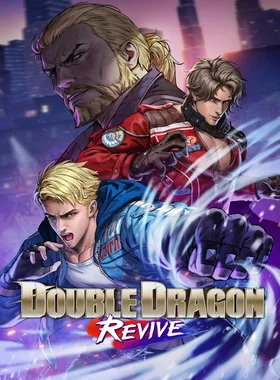
 PS5 PLAYSTATION 5
PS5 PLAYSTATION 5
 Reino Unido
Reino Unido
 Instant Download
Instant Download
Descarga instantánea
Garantía de devolución del 100% del dinero
Soporte 24/7
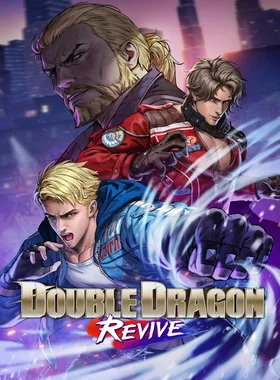
 Instant Download
Instant Download
Please Note - You will be sent gift cards equal to or above the market value of this product to add to your wallet on the PlayStation Store.
Just Redeem the codes and purchase 'Double Dragon Revive PS5 UK' directly from the PlayStation store.
Pre-order now to get the following limited digital content:
・Bonus game, Double Dragon Dodge Ball
“Double Dragon Dodge Ball” is a separate application from the main game. Supported languages: Japanese, English
Owners of the PS5™ digital version of Double Dragon Revive will be able to download the PS4® version at no additional charge.
The Double Dragon series has defined the belt-scroll action genre ever since it hit the arcades in 1987.
Now it returns as Double Dragon Revive, thanks to the passionate support of retro game fans over the years!
1. Renewed, stylish character graphics!
See your favorites from the golden age of arcades recreated in modern 3D graphics. Powerful foes from their past return to face off against the Lee brothers.
2. The ultimate belt-scroll action experience!
The player traverses the screen horizontally to take down enemies in this beloved genre. Experience the same simple and intuitive gameplay, with controls and balance refined for the modern era. The carefully crafted experience, supervised by staff with experience on Arc System Works fighting game titles, makes it easy for new players to get engrossed right away.
3. Thrilling, strategic action!
The combat requires adaptation and variety, more than a simple button-masher. Delve into the strategy by learning enemy patterns and finding the most effective attack timings. Pick up weapons scattered throughout the stages and make the most of the area gimmicks to seize the upperhand in battle!

Consola PS4:
1. Ve a PlayStation Store

2. Desplázate hasta la parte inferior de la barra lateral y selecciona Canjear códigos.

3. Ingresa con cuidado el código de 12 dígitos, luego presiona Listo y sigue los pasos para canjear tu código.

4. ¡Felicitaciones! El crédito o contenido ya se aplicó a tu cuenta.
NOTA: Para los juegos de PSN, puedes elegir descargarlos de inmediato o en cualquier momento, solo ve a Biblioteca y luego a Comprados.
Consola PS5:
4. Selecciona Canjear código.
5. Ingresa tu código de 12 dígitos y canjéalo.
6. ¡Felicitaciones! El crédito o contenido ahora se aplica a tu cuenta.
Navegador web
1. Ve al sitio web de PlayStation Store e inicia sesión en tu cuenta de PSN.
2. Haz clic en tu avatar en la parte superior derecha de la pantalla.
3. Selecciona Canjear códigos en el menú desplegable.
4. Ingresa con cuidado el código de 12 dígitos y luego haz clic en Siguiente.
5. Confirma el producto haciendo clic en Agregar fondos/Canjear/Confirmar
6. ¡Felicitaciones! El crédito o contenido ya se aplicó a tu cuenta.
RECORDATORIOS:
Al canjear códigos de PSN, no es necesario agregar letras mayúsculas, espacios en blanco o guiones.
Si la compra no se refleja, intenta lo siguiente:
1. Canje a través de la consola > Reinicia tu consola
2. Canje a través del navegador web > Cierra sesión en Administración de cuentas o sal de PlayStation Store y vuelve a iniciar sesión para actualizar tu cuenta.
3. Visita la Página de estado de PlayStation Network. Espera hasta que las luces estén en verde antes de intentar ingresar el código.
4. Si tu código aparece como usado o no válido, sigue las instrucciones de este artículo.
¿Aún tienes problemas para canjear tu código? Consulta la sección Soluciona errores comunes de PlayStation.¡Sé el primero en reseñar este producto!
Obtenga ingresos adicionales sin esfuerzo uniéndose a nuestro Programa de afiliados
registro de afiliadoÚnase al EF Army para obtener beneficios exclusivos para miembros


Compartir