Calificado
Residencia en
85,278+
85.3k
Reseñas
Descarga instantánea
Garantía de devolución del 100% del dinero
Soporte 24/7
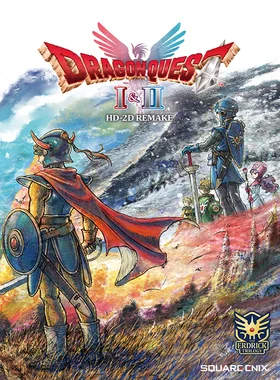
 PS5 PLAYSTATION 5
PS5 PLAYSTATION 5
 Reino Unido
Reino Unido
 Instant Download
Instant Download
Descarga instantánea
Garantía de devolución del 100% del dinero
Soporte 24/7
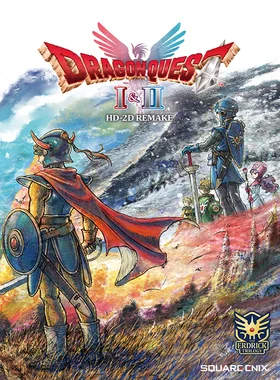
 Instant Download
Instant Download
Please Note - You will be sent gift cards equal to or above the market value of this product to add to your wallet on the PlayStation Store.
Just Redeem the codes and purchase 'Dragon Quest I & II HD-2D Remake PS5 UK' directly from the PlayStation store.
DRAGON QUEST I & II HD-2D Remake is a stunning reimagining of the first two legendary adventures in the Erdrick trilogy, brought together in one package.
(Players can play either DRAGON QUEST I or II whenever they want by selecting their preferred title on the game's start screen.)
DRAGON QUEST I Story:
Thanks to the heroic efforts of the legendary Erdrick, the Lord of the Underworld was defeated and peace returned to the land of Alefgard. Yet this peace was not to last, as the diabolical Dragonlord has risen and unleashed hordes of monsters on the realm once more. Now, descendant of Erdrick, it is your destiny to defeat this new evil and rescue the world from its plight!
The Setting:
This tale takes place in the land of Alefgard, a realm given shape by a goddess known as Rubiss. The hero travels the land hoping to slay the mighty Dragonlord once and for all. Along the way he meets plenty of charming characters and faces numerous fearsome foes.
DRAGON QUEST II Story:
Many years have passed since Alefgard was saved at the hero's hand, earning him the same title as his storied forebear. The descendants of this Erdrick and his scions founded three kingdoms that thrived in peacetime. Yet, darkness stirs once more and a sudden invasion of malicious monsters plunges the world into shadow again. All that stands between the forces of evil and their wicked ambitions is a band of young princes and princesses of Erdrick's lineage. The time has come for them to venture forth and honor their ancestor's legacy!
The Setting:
Explore a world filled with locales visited by the legendary hero as well as a host of new towns, castles, caves, and dungeons.
As the story progresses, you'll obtain a ship, which will allow you to traverse the seas and rivers, and broaden your horizons ever further.
The Party:
The Prince of Midenhall, the game's protagonist, is joined on his quest by his cousins the Prince of Cannock, the Princess of Moonbrooke and, entirely new to this version of the game, the Princess of Cannock. These four descendants of the legendary hero, Erdrick, band together to protect the world from evil forces.
Turn-based Battles:
Enjoy the traditional turn-based battles the series is known for. Attack with an assembly of weapons and let loose all kinds of spells and abilities to slay the many menacing monsters.

Consola PS4:
1. Ve a PlayStation Store

2. Desplázate hasta la parte inferior de la barra lateral y selecciona Canjear códigos.

3. Ingresa con cuidado el código de 12 dígitos, luego presiona Listo y sigue los pasos para canjear tu código.

4. ¡Felicitaciones! El crédito o contenido ya se aplicó a tu cuenta.
NOTA: Para los juegos de PSN, puedes elegir descargarlos de inmediato o en cualquier momento, solo ve a Biblioteca y luego a Comprados.
Consola PS5:
4. Selecciona Canjear código.
5. Ingresa tu código de 12 dígitos y canjéalo.
6. ¡Felicitaciones! El crédito o contenido ahora se aplica a tu cuenta.
Navegador web
1. Ve al sitio web de PlayStation Store e inicia sesión en tu cuenta de PSN.
2. Haz clic en tu avatar en la parte superior derecha de la pantalla.
3. Selecciona Canjear códigos en el menú desplegable.
4. Ingresa con cuidado el código de 12 dígitos y luego haz clic en Siguiente.
5. Confirma el producto haciendo clic en Agregar fondos/Canjear/Confirmar
6. ¡Felicitaciones! El crédito o contenido ya se aplicó a tu cuenta.
RECORDATORIOS:
Al canjear códigos de PSN, no es necesario agregar letras mayúsculas, espacios en blanco o guiones.
Si la compra no se refleja, intenta lo siguiente:
1. Canje a través de la consola > Reinicia tu consola
2. Canje a través del navegador web > Cierra sesión en Administración de cuentas o sal de PlayStation Store y vuelve a iniciar sesión para actualizar tu cuenta.
3. Visita la Página de estado de PlayStation Network. Espera hasta que las luces estén en verde antes de intentar ingresar el código.
4. Si tu código aparece como usado o no válido, sigue las instrucciones de este artículo.
¿Aún tienes problemas para canjear tu código? Consulta la sección Soluciona errores comunes de PlayStation.¡Sé el primero en reseñar este producto!
Obtenga ingresos adicionales sin esfuerzo uniéndose a nuestro Programa de afiliados
registro de afiliadoÚnase al EF Army para obtener beneficios exclusivos para miembros


Compartir