Calificado
Residencia en
85,278+
85.3k
Reseñas
Descarga instantánea
Garantía de devolución del 100% del dinero
Soporte 24/7
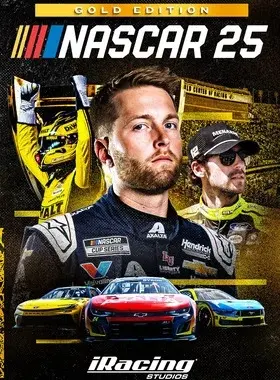
 PS5 PLAYSTATION 5
PS5 PLAYSTATION 5
 A NOSOTROS
A NOSOTROS
 Instant Download
Instant Download
Descarga instantánea
Garantía de devolución del 100% del dinero
Soporte 24/7
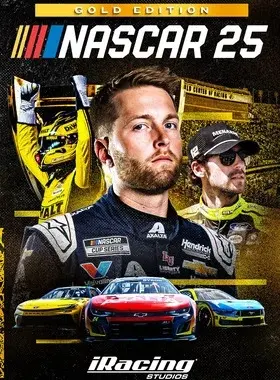
 Instant Download
Instant Download
Please Note - You will be sent gift cards equal to or above the market value of this product to add to your wallet on the PlayStation Store.
Just Redeem the codes and purchase 'NASCAR 25 Gold Edition PS5 US' directly from the PlayStation store.
Includes:
iRacing is proud to present NASCAR 25, the official game of NASCAR featuring ALL FOUR National Series, the ARCA Menards Series, NASCAR Xfinity Series, NASCAR Craftsman Truck Series, and NASCAR Cup Series.
NASCAR 25 will feature all the action you've come to expect from the developers of the most authentic racing experience and simulation ever created. In addition, iRacing has brought laser scanned car models and tracks for a level of authenticity that is previously unmatched.
With a physics model tuned by the experts, and based on real world feedback from actual NASCAR drivers and race teams, you'll be immersed in the sights and sounds of race day like never before. From Quick Race, Championship, Multiplayer, or Career, the combinations of tracks, cars, and experiences will keep you coming back for more. Work your way from your backyard shop in ARCA Menards series all the way through a multi-time NASCAR Cup Series Champion in Career Mode, and show the world what you're made of. It's the NASCAR game you've been waiting and asking for! Welcome to NASCAR 25!

Consola PS4:
1. Ve a PlayStation Store

2. Desplázate hasta la parte inferior de la barra lateral y selecciona Canjear códigos.

3. Ingresa con cuidado el código de 12 dígitos, luego presiona Listo y sigue los pasos para canjear tu código.

4. ¡Felicitaciones! El crédito o contenido ya se aplicó a tu cuenta.
NOTA: Para los juegos de PSN, puedes elegir descargarlos de inmediato o en cualquier momento, solo ve a Biblioteca y luego a Comprados.
Consola PS5:
4. Selecciona Canjear código.
5. Ingresa tu código de 12 dígitos y canjéalo.
6. ¡Felicitaciones! El crédito o contenido ahora se aplica a tu cuenta.
Navegador web
1. Ve al sitio web de PlayStation Store e inicia sesión en tu cuenta de PSN.
2. Haz clic en tu avatar en la parte superior derecha de la pantalla.
3. Selecciona Canjear códigos en el menú desplegable.
4. Ingresa con cuidado el código de 12 dígitos y luego haz clic en Siguiente.
5. Confirma el producto haciendo clic en Agregar fondos/Canjear/Confirmar
6. ¡Felicitaciones! El crédito o contenido ya se aplicó a tu cuenta.
RECORDATORIOS:
Al canjear códigos de PSN, no es necesario agregar letras mayúsculas, espacios en blanco o guiones.
Si la compra no se refleja, intenta lo siguiente:
1. Canje a través de la consola > Reinicia tu consola
2. Canje a través del navegador web > Cierra sesión en Administración de cuentas o sal de PlayStation Store y vuelve a iniciar sesión para actualizar tu cuenta.
3. Visita la Página de estado de PlayStation Network. Espera hasta que las luces estén en verde antes de intentar ingresar el código.
4. Si tu código aparece como usado o no válido, sigue las instrucciones de este artículo.
¿Aún tienes problemas para canjear tu código? Consulta la sección Soluciona errores comunes de PlayStation.¡Sé el primero en reseñar este producto!
Obtenga ingresos adicionales sin esfuerzo uniéndose a nuestro Programa de afiliados
registro de afiliadoÚnase al EF Army para obtener beneficios exclusivos para miembros


Compartir