Calificado
Residencia en
85,278+
85.3k
Reseñas
Descarga instantánea
Garantía de devolución del 100% del dinero
Soporte 24/7
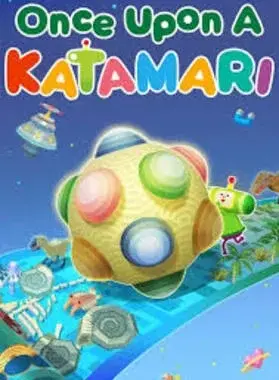
 PS5 PLAYSTATION 5
PS5 PLAYSTATION 5
 A NOSOTROS
A NOSOTROS
 Instant Download
Instant Download
Descarga instantánea
Garantía de devolución del 100% del dinero
Soporte 24/7
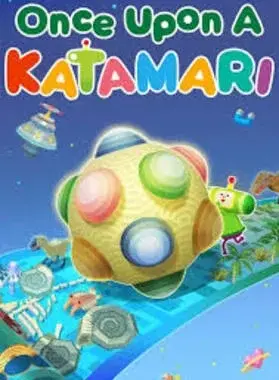
 Instant Download
Instant Download
Please Note - You will be sent gift cards equal to or above the market value of this product to add to your wallet on the PlayStation Store.
Just Redeem the codes and purchase 'Once Upon a KATAMARI PS5 US' directly from the PlayStation store.
Once upon a time a katamari rolled through both past and present.
In this story across time, the adage endures: Let The Good Times Roll!
Now onward through new worlds to roll up thy heart's desires and to restore the stars!
Features of Once Upon A KATAMARI
Experience new stages and a fabulous new soundtrack! Behold a fresh rolling experience, with never-before-seen support tools like the magnet to draw in nearby objects! How...attractive!
The King was so well-behaved until he mistakenly crushed the Earth, the Moon, and numerous planets while fiddling with a peculiar scroll. Now roll your katamari through the Jurassic Era, Ice Age, historic Japan, and more eras to rebuild the sky's dazzling field of stars.
Play as The Prince, or choose among his 68 cousins and kin to play as. Customize their colors and faces to create as many original Cousin designs as there are stars in the sky.
Conquer the game of KatamariBall, the galactic sport of choice across the Cosmos! Compete online against cousins around the world, or hone your skills with scintillating offline play against CPU opponents.

Consola PS4:
1. Ve a PlayStation Store

2. Desplázate hasta la parte inferior de la barra lateral y selecciona Canjear códigos.

3. Ingresa con cuidado el código de 12 dígitos, luego presiona Listo y sigue los pasos para canjear tu código.

4. ¡Felicitaciones! El crédito o contenido ya se aplicó a tu cuenta.
NOTA: Para los juegos de PSN, puedes elegir descargarlos de inmediato o en cualquier momento, solo ve a Biblioteca y luego a Comprados.
Consola PS5:
4. Selecciona Canjear código.
5. Ingresa tu código de 12 dígitos y canjéalo.
6. ¡Felicitaciones! El crédito o contenido ahora se aplica a tu cuenta.
Navegador web
1. Ve al sitio web de PlayStation Store e inicia sesión en tu cuenta de PSN.
2. Haz clic en tu avatar en la parte superior derecha de la pantalla.
3. Selecciona Canjear códigos en el menú desplegable.
4. Ingresa con cuidado el código de 12 dígitos y luego haz clic en Siguiente.
5. Confirma el producto haciendo clic en Agregar fondos/Canjear/Confirmar
6. ¡Felicitaciones! El crédito o contenido ya se aplicó a tu cuenta.
RECORDATORIOS:
Al canjear códigos de PSN, no es necesario agregar letras mayúsculas, espacios en blanco o guiones.
Si la compra no se refleja, intenta lo siguiente:
1. Canje a través de la consola > Reinicia tu consola
2. Canje a través del navegador web > Cierra sesión en Administración de cuentas o sal de PlayStation Store y vuelve a iniciar sesión para actualizar tu cuenta.
3. Visita la Página de estado de PlayStation Network. Espera hasta que las luces estén en verde antes de intentar ingresar el código.
4. Si tu código aparece como usado o no válido, sigue las instrucciones de este artículo.
¿Aún tienes problemas para canjear tu código? Consulta la sección Soluciona errores comunes de PlayStation.¡Sé el primero en reseñar este producto!
Obtenga ingresos adicionales sin esfuerzo uniéndose a nuestro Programa de afiliados
registro de afiliadoÚnase al EF Army para obtener beneficios exclusivos para miembros


Compartir