Rated
based on
85,278+
85.3k
reviews
Instant Download
100% Money Back Guarantee
24/7 Support
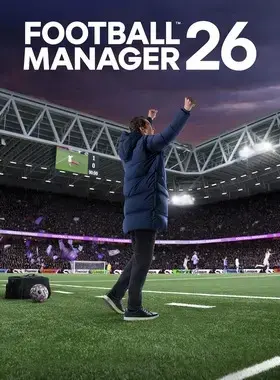
 PS5 PLAYSTATION 5
PS5 PLAYSTATION 5
 UK
UK
 Instant Download
Instant Download
Instant Download
100% Money Back Guarantee
24/7 Support
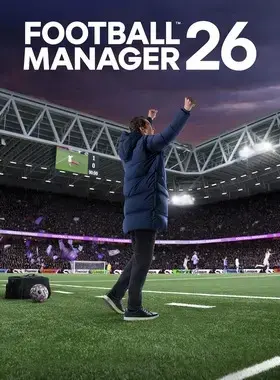
 Instant Download
Instant Download
Please Note - You will be sent gift cards equal to or above the market value of this product to add to your wallet on the PlayStation Store.
Just Redeem the codes and purchase 'Football Manager 26 Console PS5 UK' directly from the PlayStation store.
New foundations set the stage for you to define your football destiny. Built on the Unity engine, FM26 is the legacy, redefined and where storytelling evolves, placing you at the heart of the beautiful game.
A reimagined interface and more immersive matchday experience brings you closer to the action and combine to elevate every decision and match-defining moment.
Transform your squad with advanced transfer tools and craft your footballing philosophy like never before with new innovations that deliver unrivalled game-changing tactical realism.
OUR RICHEST MATCH DAY EXPERIENCE
Powered by the Unity engine, experience the richest Match Day experience in series history with enhanced player movement and greater on-pitch detail, bringing new levels of depth and drama to every match.
Experience the adrenaline of a weaving run and inch-perfect through ball that sets up that unforgettable, last-gasp title winner. Thanks to advanced player movements powered by fresh motion capture and volumetric animations, your players attack with more personality than ever.
THE PREMIER LEAGUE JOINS THE ACTION
Compete at the pinnacle of English football as the Premier League debuts with fully-licensed club badges, kits and official player photos. Authenticity reaches new heights as you pursue the biggest prize in domestic football with the full broadcast experience from the best seat in the house.
INTRODUCING: WOMEN’S FOOTBALL
Discover a new world of possibilities as the women’s game makes its long-awaited debut, seamlessly integrated into the FM ecosystem as one footballing world. Explore fresh challenges, unearth untold stories and discover new talents as you break new ground and broaden your managerial horizons.
TOTAL FOOTBALL, TOTAL CONTROL
A game-changing UI overhaul brings clarity and fluidity to every interaction, primed for the modern manager - with the newly integrated Portal acting as your gateway to the wider footballing world. The reimagined UI surfaces essential information exactly when you need it, empowering you to manage more instinctively and efficiently.
In FM26, football belongs to you and your vision. And this is only the beginning. Stay tuned and follow @FootballManager on social media to find out what’s next.
It’s your time to change the game.

1. Go to PlayStation Store.

2. Scroll to the bottom of the sidebar, select Redeem Codes.

3. Carefully enter the 12-digit code, then press Done and follow the steps to redeem your code.

4. Congratulations! The credit or content is now applied to your account.
NOTE: For PSN games, you may choose to download right away or any time, just go to Library, then Purchased.
1. Go to PlayStation Store.
2. Hit down on the D-Pad to bring the different tabs namely, Latest, Collections, Subscriptions, Browse.
3. Go to the three-dot button in the top right corner of the screen.
4. Select Redeem code.
5. Enter your 12-digit code and Redeem it.
6. Congratulations! The credit or content is now applied to your account.
1. Go to the PlayStation Store website and log in to your PSN account.
2. Click on your Avatar at the top-right of the screen.
3. Select Redeem Codes from the drop-down menu.

4. Carefully enter the 12-digit code, then hit Next.
5. Confirm the product by clicking Add funds/Redeem/Confirm.
6. Congratulations! The credit or content is now applied to your account.
When redeeming PSN codes, there's no need to add capital letters, blank spaces, or hyphens.
If the purchase is not reflecting, please try the following:
1. Redeeming via console > Restart your console
2. Redeeming via web browser > Sign out of Account Management or exit PlayStation Store and sign back in to refresh your account.
3. Visit the PlayStation Network Status page. Please wait until the lights are green before trying to enter the code.
4. If your code is coming back as used or invalid, please follow the instructions from this article.
Still having trouble redeeming your code? Check out the Fix Common Errors for PlayStation.
Be the first to review this product!
Join the EF Army for exclusive member benefits


Share