Classé
Basé sur
85,278+
85.3k
avis
Téléchargement instantané
Garantie de remboursement à 100 %
Assistance 24 heures sur 24
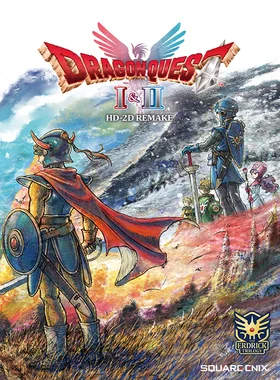
 PS5 PLAYSTATION 5
PS5 PLAYSTATION 5
 ROYAUME-UNI
ROYAUME-UNI
 Instant Download
Instant Download
Téléchargement instantané
Garantie de remboursement à 100 %
Assistance 24 heures sur 24
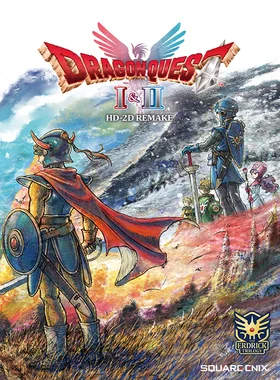
 Instant Download
Instant Download
Please Note - You will be sent gift cards equal to or above the market value of this product to add to your wallet on the PlayStation Store.
Just Redeem the codes and purchase 'Dragon Quest I & II HD-2D Remake PS5 UK' directly from the PlayStation store.
DRAGON QUEST I & II HD-2D Remake is a stunning reimagining of the first two legendary adventures in the Erdrick trilogy, brought together in one package.
(Players can play either DRAGON QUEST I or II whenever they want by selecting their preferred title on the game's start screen.)
DRAGON QUEST I Story:
Thanks to the heroic efforts of the legendary Erdrick, the Lord of the Underworld was defeated and peace returned to the land of Alefgard. Yet this peace was not to last, as the diabolical Dragonlord has risen and unleashed hordes of monsters on the realm once more. Now, descendant of Erdrick, it is your destiny to defeat this new evil and rescue the world from its plight!
The Setting:
This tale takes place in the land of Alefgard, a realm given shape by a goddess known as Rubiss. The hero travels the land hoping to slay the mighty Dragonlord once and for all. Along the way he meets plenty of charming characters and faces numerous fearsome foes.
DRAGON QUEST II Story:
Many years have passed since Alefgard was saved at the hero's hand, earning him the same title as his storied forebear. The descendants of this Erdrick and his scions founded three kingdoms that thrived in peacetime. Yet, darkness stirs once more and a sudden invasion of malicious monsters plunges the world into shadow again. All that stands between the forces of evil and their wicked ambitions is a band of young princes and princesses of Erdrick's lineage. The time has come for them to venture forth and honor their ancestor's legacy!
The Setting:
Explore a world filled with locales visited by the legendary hero as well as a host of new towns, castles, caves, and dungeons.
As the story progresses, you'll obtain a ship, which will allow you to traverse the seas and rivers, and broaden your horizons ever further.
The Party:
The Prince of Midenhall, the game's protagonist, is joined on his quest by his cousins the Prince of Cannock, the Princess of Moonbrooke and, entirely new to this version of the game, the Princess of Cannock. These four descendants of the legendary hero, Erdrick, band together to protect the world from evil forces.
Turn-based Battles:
Enjoy the traditional turn-based battles the series is known for. Attack with an assembly of weapons and let loose all kinds of spells and abilities to slay the many menacing monsters.

1. Accédez au PlayStation Store.

2. Faites défiler la page vers le bas de la barre latérale, puis sélectionnez Utiliser les codes
.
3. Entrez soigneusement le code à 12 chiffres, puis appuyez sur OK et suivez les étapes pour utiliser votre code
.
4. Félicitations ! Le crédit ou le contenu est désormais appliqué à votre compte.
REMARQUE : pour les jeux PSN, vous pouvez choisir de les télécharger immédiatement ou à tout moment. Il vous suffit d'accéder à la bibliothèque, puis à la section Achats.
1. Accédez au PlayStation Store.
2. Appuyez sur le D-Pad pour afficher les différents onglets, à savoir Dernières actualités, Collections, Abonnements, Parcourir
.3. Cliquez sur le bouton à trois points en haut à droite de l'écran
.4. Sélectionnez Utiliser le code
.5. Entrez votre code à 12 chiffres et utilisez-le.
6. Félicitations ! Le crédit ou le contenu est désormais appliqué à votre compte.
1. Accédez au site Web du PlayStation Store et connectez-vous à votre compte PSN.
2. Cliquez sur votre avatar en haut à droite de l'écran.
3. Sélectionnez Utiliser les codes dans le menu déroulant.

4. Entrez soigneusement le code à 12 chiffres, puis cliquez sur Suivant
.5. Confirmez le produit en cliquant sur Ajouter des fonds/Utiliser/Confirmer
.6. Félicitations ! Le crédit ou le contenu est désormais appliqué à votre compte.
Lorsque vous utilisez des codes PSN, il n'est pas nécessaire d'ajouter des majuscules, des espaces ou des tirets.
Si l'achat n'est pas reflété, veuillez essayer ce qui suit :
1. Utilisation via la console > Redémarrez votre console
2. Utilisation via un navigateur Web > Déconnectez-vous de la page Gestion du compte ou quittez le PlayStation Store et reconnectez-vous pour actualiser votre
compte.3. Consultez la page d'état du PlayStation Network. Veuillez attendre que les voyants soient verts avant d'essayer de saisir le code.
4. Si votre code revient comme étant utilisé ou non valide, veuillez suivre les instructions de cet article.
Vous neparvenez toujours pas à utiliser votre code ? Consultez la section Corriger les erreurs courantes pour PlayStation.
Soyez le premier à donner votre avis sur ce produit !
Gagnez des revenus supplémentaires sans effort
en rejoignant notre programme d'affiliation
Rejoignez l'EF Army pour bénéficier d'avantages exclusifs pour les membres


PARTAGEZ