Valutato
Basato su
85,278+
85.3k
Recensioni
Download immediato
Garanzia di rimborso al 100%
Supporto 24 ore su 24, 7 giorni su 7

 Windows 10
Windows 10
 In tutto il mondo
In tutto il mondo
 Download digitale immediato
Download digitale immediato
Download immediato
Garanzia di rimborso al 100%
Supporto 24 ore su 24, 7 giorni su 7

 Download digitale immediato
Download digitale immediato
Microsoft Access 2016 è molto più di un modo per creare database desktop. È uno strumento facile da usare per creare rapidamente applicazioni di database basate su browser che ti aiutano a gestire la tua attività. I tuoi dati vengono automaticamente archiviati in un database SQL, quindi sono più sicuri e puoi condividere facilmente le tue applicazioni con i colleghi.
Se non hai un abbonamento a Office 365, potresti non avere accesso ad alcune funzionalità. In futuro, ci saranno aggiornamenti regolari con funzionalità per le quali dovrai avere un abbonamento a Office 365 per utilizzarle.
FUNZIONI
Noterai una casella di testo sulla barra multifunzione in Access 2016 che dice: "Dimmi cosa vuoi fare". Questo è un campo di testo in cui puoi immettere parole e frasi correlate a ciò che vuoi fare dopo e arrivare rapidamente alle funzionalità che vuoi usare o alle azioni che vuoi eseguire. Puoi anche scegliere di ottenere assistenza relativa a ciò che stai cercando. Non riesci a trovare un pulsante? Fai clic all'interno della casella Dimmi (è la casella in alto, con la lampadina). Digita un pulsante o un comando, come "filtro", e vedrai elencate tutte le opzioni relative al filtro.
Ora ci sono due temi di Office che puoi applicare al programma Access: Colorato e Bianco.
Se stai lavorando su un'applicazione Access complessa, ad esempio, che include collegamenti a molte origini dati diverse, può essere utile avere un bell'elenco di tutte le varie origini dati e dei loro tipi. Questo elenco esportato può essere particolarmente utile se stai lavorando su un'applicazione Access che non hai progettato originariamente. Con Access 2016, troverai questa attività molto più semplice utilizzando la funzionalità integrata nella finestra di dialogo Gestione tabelle collegate.
In Access 2016, cinque dei modelli di database più popolari sono stati riprogettati per avere un aspetto più moderno. Ciascuno dei modelli include un modulo Introduzione con collegamenti ad articoli, video e altre risorse della community.
In Access 2016, l'altezza predefinita della finestra di dialogo Mostra tabella è stata aumentata in modo da poter visualizzare facilmente più nomi di tabelle e query nel database.
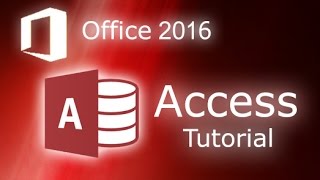
1. Premi il pulsante Start, quindi digita store nella barra di ricerca.
2. Scegli Microsoft Store dai risultati per aprire l'app.
3. Seleziona il tuo account nell'angolo in alto a destra dello schermo, quindi seleziona 4. Riscatta codice o buoni regalo.
5. Inserisci il codice di 25 caratteri, selezionalo, che troverai sulla tua Dashboard EF, quindi procedi a I miei ordini.
6. Fai clic su Avanti, quindi segui le istruzioni.
1. Vai su Minecraft.linke inserisci il codice nella sezione sottostante e clicca su Invia. Troverai il tuo codice nella tua Dashboard EF, quindi procedi su I miei ordini per trovare il tuo codice.

2. Accedi al tuo account Microsoft, quindi procedi a riscattare il codice. Se non hai ancora un account, crea un account Microsoft qui.
3. Per scaricare il gioco, vai su Minecraft launcher e clicca su "Scarica Launcher". Una volta scaricato completamente, procedi all'installazione.
4. Esegui Minecraft Launcher, quindi accedi al gioco con il tuo account Microsoft.
Sii il primo a recensire questo prodotto!
Guadagna un reddito extra e senza sforzo
unendoti al nostro Programma di affiliazione
Unisciti all'Esercito EF per ottenere vantaggi esclusivi per i membri


Condividere