Beoordeeld
gebaseerd op
85,278+
85.3k
beoordelingen
Direct downloaden
100% geld-terug-garantie
24/7 ondersteuning
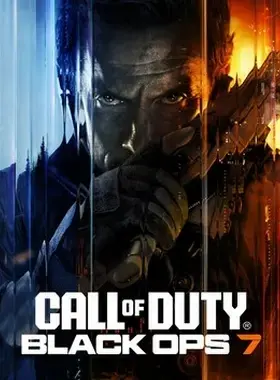
 PS4/PS5
PS4/PS5
 ONS
ONS
 Instant Download
Instant Download
Direct downloaden
100% geld-terug-garantie
24/7 ondersteuning
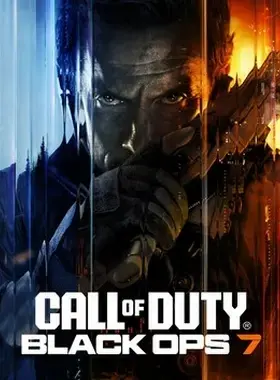
 Instant Download
Instant Download
Please Note - You will be sent gift cards equal to or above the market value of this product to add to your wallet on the PlayStation Store.
Just Redeem the codes and purchase 'Call of Duty: Black Ops 7 PS4/PS5 US' directly from the PlayStation store.
In Call of Duty®: Black Ops 7, Treyarch and Raven Software are bringing players the most mind-bending Black Ops ever.
The year is 2035 and the world is on the brink of chaos, ravaged by violent conflict and psychological warfare. David Mason leads an elite JSOC team on a covert mission to the sprawling Mediterranean city of Avalon. While there, they discover a sophisticated plot that won’t just plunge the world into chaos, it will pull them into their own haunting pasts.
Squad up or go solo in an innovative Co-Op Campaign that redefines the Black Ops experience. Take on high-stakes challenges across a wide spectrum of environments, from the neon-lit rooftops of Japan to the Mediterranean coast, and even into the deepest corners of the human psyche.
Multiplayer explodes out of the gate with 16 electrifying 6v6 maps and two 20v20 maps at launch. From futuristic Tokyo vistas to the frozen, unforgiving wilds of Alaska, every environment is brimming with danger and opportunity. Master a cutting-edge arsenal and outmaneuver your enemies with an evolved Omnimovement system.
In Treyarch’s legendary Round-Based Zombies mode, the nightmare begins where reality ends. Trapped in the heart of the Dark Aether, the crew is thrust into a vast, ever-shifting hellscape. This isn’t just survival. It’s a descent into madness.

1. Ga naar de PlayStation Store.

2. Blader naar de onderkant van de zijbalk en selecteer Codes inwisselen
.
3. Voer de 12-cijferige code zorgvuldig in, druk op Gereed en volg de stappen om je code in te wisselen
.
4. Gefeliciteerd! Het krediet of de inhoud wordt nu toegepast op je account.
OPMERKING: Voor PSN-games kun je ervoor kiezen om meteen te downloaden of op elk gewenst moment, ga gewoon naar Bibliotheek en vervolgens naar Aangeschaft.
1. Ga naar de PlayStation Store.
2. Druk op de D-Pad om de verschillende tabbladen te openen, namelijk Nieuwste, Verzamelingen, Abonnementen, Bladeren
.3. Ga naar de knop met drie stippen in de rechterbovenhoek van het scherm
.4. Selecteer Code inwisselen.
5. Voer je 12-cijferige code in en wissel deze in
.6. Gefeliciteerd! Het krediet of de inhoud wordt nu toegepast op je account.
1. Ga naar de PlayStation Store-website en log in op je PSN-account.
2. Klik op je avatar in de rechterbovenhoek van het scherm
.3. Selecteer Codes inwisselen in het uitklapmenu.

4. Voer de 12-cijferige code zorgvuldig in en druk op Next
.5. Bevestig het product door op Geld toevoegen/Inwisselen/Bevestigen te klikken
.6. Gefeliciteerd! Het krediet of de inhoud wordt nu toegepast op je account.
Bij het inwisselen van PSN-codes hoef je geen hoofdletters, spaties of koppeltekens toe te voegen.
Als de aankoop niet klopt, probeer dan het volgende:
1. Inwisselen via console > Je console opnieuw opstarten
2. Inwisselen via de webbrowser > Meld je af bij Accountbeheer of verlaat de PlayStation Store en meld je opnieuw aan om je account te vernieuwen
.3. Ga naar de PlayStation Network-statuspagina. Wacht tot de lampjes groen zijn voordat je de code probeert in te voeren.
4. Als je code terugkomt als gebruikt of ongeldig, volg dan de instructies in dit artikel.
Heb je nog steeds problemen met het verzilveren van je code? Bekijk de Fix Common Errors voor PlayStation.
Wees de eerste om dit product te beoordelen!
Verdien moeiteloos extra inkomsten
door deel te nemen aan ons partnerprogramma
Word lid van het EF-leger en profiteer van exclusieve ledenvoordelen


Delen