Beoordeeld
gebaseerd op
85,278+
85.3k
beoordelingen
Direct downloaden
100% geld-terug-garantie
24/7 ondersteuning
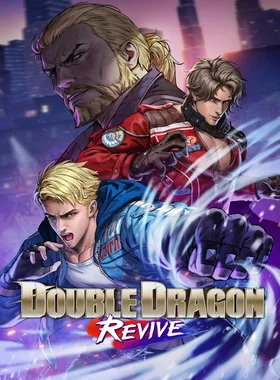
 PS5 PLAYSTATION 5
PS5 PLAYSTATION 5
 VK
VK
 Instant Download
Instant Download
Direct downloaden
100% geld-terug-garantie
24/7 ondersteuning
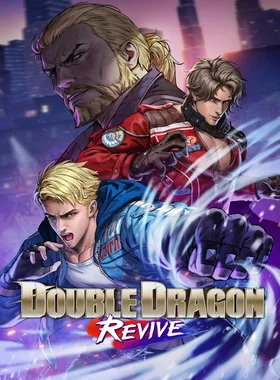
 Instant Download
Instant Download
Please Note - You will be sent gift cards equal to or above the market value of this product to add to your wallet on the PlayStation Store.
Just Redeem the codes and purchase 'Double Dragon Revive PS5 UK' directly from the PlayStation store.
Pre-order now to get the following limited digital content:
・Bonus game, Double Dragon Dodge Ball
“Double Dragon Dodge Ball” is a separate application from the main game. Supported languages: Japanese, English
Owners of the PS5™ digital version of Double Dragon Revive will be able to download the PS4® version at no additional charge.
The Double Dragon series has defined the belt-scroll action genre ever since it hit the arcades in 1987.
Now it returns as Double Dragon Revive, thanks to the passionate support of retro game fans over the years!
1. Renewed, stylish character graphics!
See your favorites from the golden age of arcades recreated in modern 3D graphics. Powerful foes from their past return to face off against the Lee brothers.
2. The ultimate belt-scroll action experience!
The player traverses the screen horizontally to take down enemies in this beloved genre. Experience the same simple and intuitive gameplay, with controls and balance refined for the modern era. The carefully crafted experience, supervised by staff with experience on Arc System Works fighting game titles, makes it easy for new players to get engrossed right away.
3. Thrilling, strategic action!
The combat requires adaptation and variety, more than a simple button-masher. Delve into the strategy by learning enemy patterns and finding the most effective attack timings. Pick up weapons scattered throughout the stages and make the most of the area gimmicks to seize the upperhand in battle!

1. Ga naar de PlayStation Store.

2. Blader naar de onderkant van de zijbalk en selecteer Codes inwisselen
.
3. Voer de 12-cijferige code zorgvuldig in, druk op Gereed en volg de stappen om je code in te wisselen
.
4. Gefeliciteerd! Het krediet of de inhoud wordt nu toegepast op je account.
OPMERKING: Voor PSN-games kun je ervoor kiezen om meteen te downloaden of op elk gewenst moment, ga gewoon naar Bibliotheek en vervolgens naar Aangeschaft.
1. Ga naar de PlayStation Store.
2. Druk op de D-Pad om de verschillende tabbladen te openen, namelijk Nieuwste, Verzamelingen, Abonnementen, Bladeren
.3. Ga naar de knop met drie stippen in de rechterbovenhoek van het scherm
.4. Selecteer Code inwisselen.
5. Voer je 12-cijferige code in en wissel deze in
.6. Gefeliciteerd! Het krediet of de inhoud wordt nu toegepast op je account.
1. Ga naar de PlayStation Store-website en log in op je PSN-account.
2. Klik op je avatar in de rechterbovenhoek van het scherm
.3. Selecteer Codes inwisselen in het uitklapmenu.

4. Voer de 12-cijferige code zorgvuldig in en druk op Next
.5. Bevestig het product door op Geld toevoegen/Inwisselen/Bevestigen te klikken
.6. Gefeliciteerd! Het krediet of de inhoud wordt nu toegepast op je account.
Bij het inwisselen van PSN-codes hoef je geen hoofdletters, spaties of koppeltekens toe te voegen.
Als de aankoop niet klopt, probeer dan het volgende:
1. Inwisselen via console > Je console opnieuw opstarten
2. Inwisselen via de webbrowser > Meld je af bij Accountbeheer of verlaat de PlayStation Store en meld je opnieuw aan om je account te vernieuwen
.3. Ga naar de PlayStation Network-statuspagina. Wacht tot de lampjes groen zijn voordat je de code probeert in te voeren.
4. Als je code terugkomt als gebruikt of ongeldig, volg dan de instructies in dit artikel.
Heb je nog steeds problemen met het verzilveren van je code? Bekijk de Fix Common Errors voor PlayStation.
Wees de eerste om dit product te beoordelen!
Verdien moeiteloos extra inkomsten
door deel te nemen aan ons partnerprogramma
Word lid van het EF-leger en profiteer van exclusieve ledenvoordelen


Delen