Beoordeeld
gebaseerd op
85,278+
85.3k
beoordelingen
Direct downloaden
100% geld-terug-garantie
24/7 ondersteuning
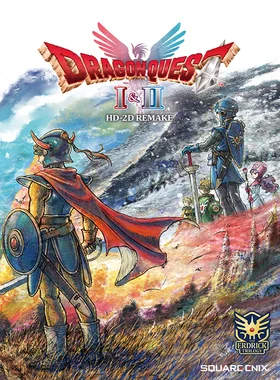
 PS5 PLAYSTATION 5
PS5 PLAYSTATION 5
 VK
VK
 Instant Download
Instant Download
Direct downloaden
100% geld-terug-garantie
24/7 ondersteuning
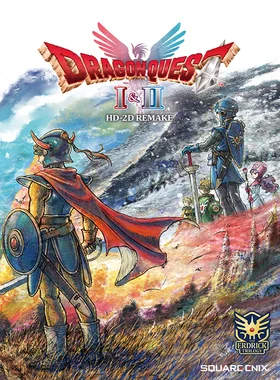
 Instant Download
Instant Download
Please Note - You will be sent gift cards equal to or above the market value of this product to add to your wallet on the PlayStation Store.
Just Redeem the codes and purchase 'Dragon Quest I & II HD-2D Remake PS5 UK' directly from the PlayStation store.
DRAGON QUEST I & II HD-2D Remake is a stunning reimagining of the first two legendary adventures in the Erdrick trilogy, brought together in one package.
(Players can play either DRAGON QUEST I or II whenever they want by selecting their preferred title on the game's start screen.)
DRAGON QUEST I Story:
Thanks to the heroic efforts of the legendary Erdrick, the Lord of the Underworld was defeated and peace returned to the land of Alefgard. Yet this peace was not to last, as the diabolical Dragonlord has risen and unleashed hordes of monsters on the realm once more. Now, descendant of Erdrick, it is your destiny to defeat this new evil and rescue the world from its plight!
The Setting:
This tale takes place in the land of Alefgard, a realm given shape by a goddess known as Rubiss. The hero travels the land hoping to slay the mighty Dragonlord once and for all. Along the way he meets plenty of charming characters and faces numerous fearsome foes.
DRAGON QUEST II Story:
Many years have passed since Alefgard was saved at the hero's hand, earning him the same title as his storied forebear. The descendants of this Erdrick and his scions founded three kingdoms that thrived in peacetime. Yet, darkness stirs once more and a sudden invasion of malicious monsters plunges the world into shadow again. All that stands between the forces of evil and their wicked ambitions is a band of young princes and princesses of Erdrick's lineage. The time has come for them to venture forth and honor their ancestor's legacy!
The Setting:
Explore a world filled with locales visited by the legendary hero as well as a host of new towns, castles, caves, and dungeons.
As the story progresses, you'll obtain a ship, which will allow you to traverse the seas and rivers, and broaden your horizons ever further.
The Party:
The Prince of Midenhall, the game's protagonist, is joined on his quest by his cousins the Prince of Cannock, the Princess of Moonbrooke and, entirely new to this version of the game, the Princess of Cannock. These four descendants of the legendary hero, Erdrick, band together to protect the world from evil forces.
Turn-based Battles:
Enjoy the traditional turn-based battles the series is known for. Attack with an assembly of weapons and let loose all kinds of spells and abilities to slay the many menacing monsters.

1. Ga naar de PlayStation Store.

2. Blader naar de onderkant van de zijbalk en selecteer Codes inwisselen
.
3. Voer de 12-cijferige code zorgvuldig in, druk op Gereed en volg de stappen om je code in te wisselen
.
4. Gefeliciteerd! Het krediet of de inhoud wordt nu toegepast op je account.
OPMERKING: Voor PSN-games kun je ervoor kiezen om meteen te downloaden of op elk gewenst moment, ga gewoon naar Bibliotheek en vervolgens naar Aangeschaft.
1. Ga naar de PlayStation Store.
2. Druk op de D-Pad om de verschillende tabbladen te openen, namelijk Nieuwste, Verzamelingen, Abonnementen, Bladeren
.3. Ga naar de knop met drie stippen in de rechterbovenhoek van het scherm
.4. Selecteer Code inwisselen.
5. Voer je 12-cijferige code in en wissel deze in
.6. Gefeliciteerd! Het krediet of de inhoud wordt nu toegepast op je account.
1. Ga naar de PlayStation Store-website en log in op je PSN-account.
2. Klik op je avatar in de rechterbovenhoek van het scherm
.3. Selecteer Codes inwisselen in het uitklapmenu.

4. Voer de 12-cijferige code zorgvuldig in en druk op Next
.5. Bevestig het product door op Geld toevoegen/Inwisselen/Bevestigen te klikken
.6. Gefeliciteerd! Het krediet of de inhoud wordt nu toegepast op je account.
Bij het inwisselen van PSN-codes hoef je geen hoofdletters, spaties of koppeltekens toe te voegen.
Als de aankoop niet klopt, probeer dan het volgende:
1. Inwisselen via console > Je console opnieuw opstarten
2. Inwisselen via de webbrowser > Meld je af bij Accountbeheer of verlaat de PlayStation Store en meld je opnieuw aan om je account te vernieuwen
.3. Ga naar de PlayStation Network-statuspagina. Wacht tot de lampjes groen zijn voordat je de code probeert in te voeren.
4. Als je code terugkomt als gebruikt of ongeldig, volg dan de instructies in dit artikel.
Heb je nog steeds problemen met het verzilveren van je code? Bekijk de Fix Common Errors voor PlayStation.
Wees de eerste om dit product te beoordelen!
Verdien moeiteloos extra inkomsten
door deel te nemen aan ons partnerprogramma
Word lid van het EF-leger en profiteer van exclusieve ledenvoordelen


Delen