Beoordeeld
gebaseerd op
85,278+
85.3k
beoordelingen
Direct downloaden
100% geld-terug-garantie
24/7 ondersteuning
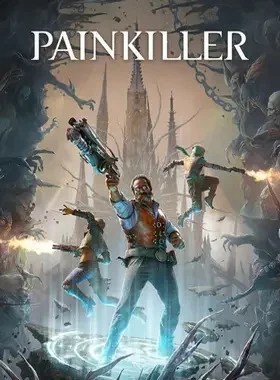
 PS5 PLAYSTATION 5
PS5 PLAYSTATION 5
 ONS
ONS
 Instant Download
Instant Download
Direct downloaden
100% geld-terug-garantie
24/7 ondersteuning
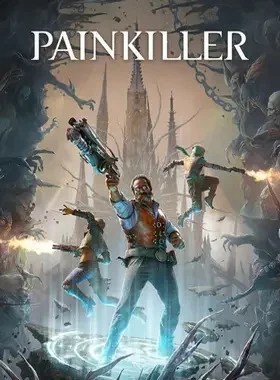
 Instant Download
Instant Download
Please Note - You will be sent gift cards equal to or above the market value of this product to add to your wallet on the PlayStation Store.
Just Redeem the codes and purchase 'Painkiller PS5 US' directly from the PlayStation store.
Pre-order Now And Lock and Load With The Iron Crusade Skins Pack
- 4 Medieval Skins For Each Character
- 6 Unique Weapon Skins for the Stakegun, SMG, Shotgun, Rocket launcher, Handcanon and Electrodriver
Painkiller is a modern reimagining of the classic franchise, featuring online co-op for up to three players and offline play. Battle hordes of demons and titanic terrors across richly detailed gothic environments.
Trapped in Purgatory, you are sentenced for your transgressions against Heaven. But the Voice of the Creator gives you a chance to redeem yourself. As one of the Champions, you are to stop the fallen angel Azazel who is about to unleash his demonic armies onto Earth. You will face hordes of enemies, demons with unique powers and three monstrous children of Azazel - the Nephilim.
Will you succeed in your mission and earn your salvation?
Purgatory Is Your Playground - Jump, dash, and hook across vast biomes while fighting enemies with a host of new and classic Painkiller weapons.
Grotesque Terrors Await - Challenge a variety of enemies ranging from hordes of smaller demons to titanic terrors.
Unleash The Pain - Utilize tarot cards to enhance your abilities and combine them with other players to obliterate your foes.
Choose Your Character Wisely - Play as one of four distinctive characters - Ink, Void, Sol and Roch - and take advantage of their unique perks to boost your energy, health, power and damage.

1. Ga naar de PlayStation Store.

2. Blader naar de onderkant van de zijbalk en selecteer Codes inwisselen
.
3. Voer de 12-cijferige code zorgvuldig in, druk op Gereed en volg de stappen om je code in te wisselen
.
4. Gefeliciteerd! Het krediet of de inhoud wordt nu toegepast op je account.
OPMERKING: Voor PSN-games kun je ervoor kiezen om meteen te downloaden of op elk gewenst moment, ga gewoon naar Bibliotheek en vervolgens naar Aangeschaft.
1. Ga naar de PlayStation Store.
2. Druk op de D-Pad om de verschillende tabbladen te openen, namelijk Nieuwste, Verzamelingen, Abonnementen, Bladeren
.3. Ga naar de knop met drie stippen in de rechterbovenhoek van het scherm
.4. Selecteer Code inwisselen.
5. Voer je 12-cijferige code in en wissel deze in
.6. Gefeliciteerd! Het krediet of de inhoud wordt nu toegepast op je account.
1. Ga naar de PlayStation Store-website en log in op je PSN-account.
2. Klik op je avatar in de rechterbovenhoek van het scherm
.3. Selecteer Codes inwisselen in het uitklapmenu.

4. Voer de 12-cijferige code zorgvuldig in en druk op Next
.5. Bevestig het product door op Geld toevoegen/Inwisselen/Bevestigen te klikken
.6. Gefeliciteerd! Het krediet of de inhoud wordt nu toegepast op je account.
Bij het inwisselen van PSN-codes hoef je geen hoofdletters, spaties of koppeltekens toe te voegen.
Als de aankoop niet klopt, probeer dan het volgende:
1. Inwisselen via console > Je console opnieuw opstarten
2. Inwisselen via de webbrowser > Meld je af bij Accountbeheer of verlaat de PlayStation Store en meld je opnieuw aan om je account te vernieuwen
.3. Ga naar de PlayStation Network-statuspagina. Wacht tot de lampjes groen zijn voordat je de code probeert in te voeren.
4. Als je code terugkomt als gebruikt of ongeldig, volg dan de instructies in dit artikel.
Heb je nog steeds problemen met het verzilveren van je code? Bekijk de Fix Common Errors voor PlayStation.
Wees de eerste om dit product te beoordelen!
Verdien moeiteloos extra inkomsten
door deel te nemen aan ons partnerprogramma
Word lid van het EF-leger en profiteer van exclusieve ledenvoordelen


Delen