Beoordeeld
gebaseerd op
85,278+
85.3k
beoordelingen
Direct downloaden
100% geld-terug-garantie
24/7 ondersteuning
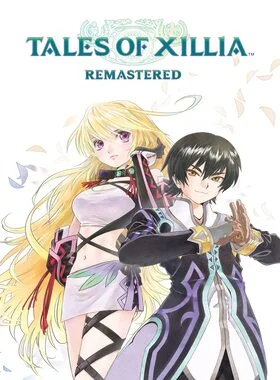
 PS5 PLAYSTATION 5
PS5 PLAYSTATION 5
 ONS
ONS
 Instant Download
Instant Download
Direct downloaden
100% geld-terug-garantie
24/7 ondersteuning
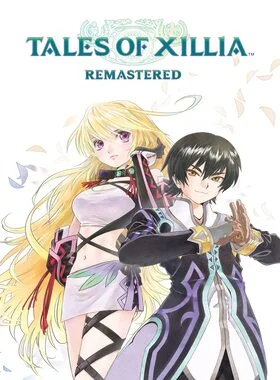
 Instant Download
Instant Download
Please Note - You will be sent gift cards equal to or above the market value of this product to add to your wallet on the PlayStation Store.
Just Redeem the codes and purchase 'Tales of Xillia Remastered PS5 US' directly from the PlayStation store.
Includes:
Experience Tales of Xillia, remastered for the first time ever.
Dive into the magnificent world of Rieze Maxia as either Jude Mathis, an aspiring medical student from the capital, or Milla Maxwell, a mysterious woman accompanied by four powerful spirits.
Worlds Collide, Destiny Awaits
Two Heroes, One Destiny
Follow the paths of Milla and Jude as they embark on their daring journey through Rieze Maxia, a wondrous land where mankind and spirits coexist in harmony.
Partner Up with Dual Raid
Master the Dual Raid Linear Motion Battle System, mustering strategy and coordination to overcome action-packed battles in real-time combat. Team up with allies to unleash devastating combo attacks and unlock special support skills to overwhelm your foes.
Witness the Dramatic Story with High-Quality Animation
Visit the gorgeous Rieze Maxia, revitalized by beautifully-rendered illustrations and animations.
Quality of Life Upgrades
Explore with new quality-of-life updates including improved graphics, an auto-save feature, the ability to toggle encounters, early shop access, and more.
An All-Around Experience
Xillia Remastered contains DLC launched alongside the original release, including costumes, useful items, and other fun extras.

1. Ga naar de PlayStation Store.

2. Blader naar de onderkant van de zijbalk en selecteer Codes inwisselen
.
3. Voer de 12-cijferige code zorgvuldig in, druk op Gereed en volg de stappen om je code in te wisselen
.
4. Gefeliciteerd! Het krediet of de inhoud wordt nu toegepast op je account.
OPMERKING: Voor PSN-games kun je ervoor kiezen om meteen te downloaden of op elk gewenst moment, ga gewoon naar Bibliotheek en vervolgens naar Aangeschaft.
1. Ga naar de PlayStation Store.
2. Druk op de D-Pad om de verschillende tabbladen te openen, namelijk Nieuwste, Verzamelingen, Abonnementen, Bladeren
.3. Ga naar de knop met drie stippen in de rechterbovenhoek van het scherm
.4. Selecteer Code inwisselen.
5. Voer je 12-cijferige code in en wissel deze in
.6. Gefeliciteerd! Het krediet of de inhoud wordt nu toegepast op je account.
1. Ga naar de PlayStation Store-website en log in op je PSN-account.
2. Klik op je avatar in de rechterbovenhoek van het scherm
.3. Selecteer Codes inwisselen in het uitklapmenu.

4. Voer de 12-cijferige code zorgvuldig in en druk op Next
.5. Bevestig het product door op Geld toevoegen/Inwisselen/Bevestigen te klikken
.6. Gefeliciteerd! Het krediet of de inhoud wordt nu toegepast op je account.
Bij het inwisselen van PSN-codes hoef je geen hoofdletters, spaties of koppeltekens toe te voegen.
Als de aankoop niet klopt, probeer dan het volgende:
1. Inwisselen via console > Je console opnieuw opstarten
2. Inwisselen via de webbrowser > Meld je af bij Accountbeheer of verlaat de PlayStation Store en meld je opnieuw aan om je account te vernieuwen
.3. Ga naar de PlayStation Network-statuspagina. Wacht tot de lampjes groen zijn voordat je de code probeert in te voeren.
4. Als je code terugkomt als gebruikt of ongeldig, volg dan de instructies in dit artikel.
Heb je nog steeds problemen met het verzilveren van je code? Bekijk de Fix Common Errors voor PlayStation.
Wees de eerste om dit product te beoordelen!
Verdien moeiteloos extra inkomsten
door deel te nemen aan ons partnerprogramma
Word lid van het EF-leger en profiteer van exclusieve ledenvoordelen


Delen