Bewertet
Basiert auf
85,278+
85.3k
Bewertungen
Sofortiger Download
100% Geld-zurück-Garantie
Unterstützung rund um die Uhr
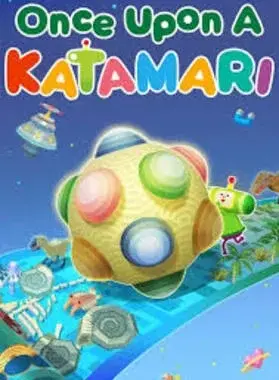
 PS5 PLAYSTATION 5
PS5 PLAYSTATION 5
 UNS
UNS
 Instant Download
Instant Download
Sofortiger Download
100% Geld-zurück-Garantie
Unterstützung rund um die Uhr
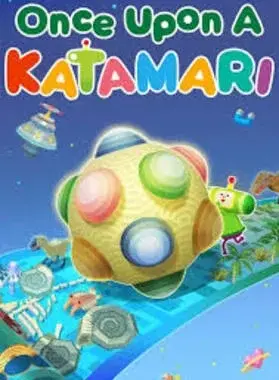
 Instant Download
Instant Download
Please Note - You will be sent gift cards equal to or above the market value of this product to add to your wallet on the PlayStation Store.
Just Redeem the codes and purchase 'Once Upon a KATAMARI PS5 US' directly from the PlayStation store.
Once upon a time a katamari rolled through both past and present.
In this story across time, the adage endures: Let The Good Times Roll!
Now onward through new worlds to roll up thy heart's desires and to restore the stars!
Features of Once Upon A KATAMARI
Experience new stages and a fabulous new soundtrack! Behold a fresh rolling experience, with never-before-seen support tools like the magnet to draw in nearby objects! How...attractive!
The King was so well-behaved until he mistakenly crushed the Earth, the Moon, and numerous planets while fiddling with a peculiar scroll. Now roll your katamari through the Jurassic Era, Ice Age, historic Japan, and more eras to rebuild the sky's dazzling field of stars.
Play as The Prince, or choose among his 68 cousins and kin to play as. Customize their colors and faces to create as many original Cousin designs as there are stars in the sky.
Conquer the game of KatamariBall, the galactic sport of choice across the Cosmos! Compete online against cousins around the world, or hone your skills with scintillating offline play against CPU opponents.

PS4-Konsole:
1. Gehe zum PlayStation Store

2. Scrollen Sie zum Ende der Seitenleiste und wählen Sie „Codes einlösen“

3. Geben Sie den 12-stelligen Code sorgfältig ein, drücken Sie dann auf „Fertig“ und folgen Sie den Schritten zum Einlösen Ihres Codes.

4. Herzlichen Glückwunsch! Das Guthaben bzw. der Inhalt wird nun Ihrem Konto gutgeschrieben.
HINWEIS: Bei PSN-Spielen können Sie wählen, ob Sie sie sofort oder zu einem beliebigen Zeitpunkt herunterladen möchten. Gehen Sie dazu einfach zu Bibliothek und dann zu Gekauft.
PS5-Konsole:
4. Wählen Sie „Code einlösen“.
5. Geben Sie Ihren 12-stelligen Code ein und lösen Sie ihn ein.
6. Herzlichen Glückwunsch! Das Guthaben bzw. der Inhalt wird nun Ihrem Konto gutgeschrieben.
Webbrowser
1. Rufen Sie die Website des PlayStation Store auf und melden Sie sich bei Ihrem PSN-Konto an.
2. Klicken Sie oben rechts auf dem Bildschirm auf Ihren Avatar.
3. Wählen Sie „Codes einlösen“ aus dem Dropdown-Menü.
4. Geben Sie den 12-stelligen Code sorgfältig ein und klicken Sie dann auf „Weiter“.
5. Bestätigen Sie das Produkt, indem Sie auf „Guthaben hinzufügen/Einlösen/Bestätigen“ klicken.
6. Herzlichen Glückwunsch! Das Guthaben bzw. der Inhalt wird nun Ihrem Konto gutgeschrieben.
ERINNERUNGEN:
Beim Einlösen von PSN-Codes müssen keine Großbuchstaben, Leerzeichen oder Bindestriche hinzugefügt werden.
Wenn der Kauf nicht angezeigt wird, versuchen Sie Folgendes:
1. Einlösen über die Konsole > Starten Sie Ihre Konsole neu.
2. Einlösen über den Webbrowser > Melden Sie sich von der Kontoverwaltung ab oder verlassen Sie den PlayStation Store und melden Sie sich erneut an, um Ihr Konto zu aktualisieren.
3. Besuchen Sie die PlayStation Network-Statusseite. Bitte warten Sie, bis die Lichter grün sind, bevor Sie versuchen, den Code einzugeben.
4. Wenn Ihr Code als verwendet oder ungültig zurückgegeben wird, folgen Sie bitte den Anweisungen in diesem Artikel.
Haben Sie immer noch Probleme beim Einlösen Ihres Codes? Sehen Sie sich die Anleitung zum Beheben häufiger Fehler für PlayStation an.Seien Sie der Erste, der dieses Produkt bewertet!
Verdienen Sie zusätzliche, mühelose Einnahmen,
indem Sie unserem Affiliate-Programm beitreten
Treten Sie der EF Army bei und profitieren Sie von exklusiven Mitgliedervorteilen


Teilen