Rated
based on
85,278+
85.3k
reviews
Instant Download
100% Money Back Guarantee
24/7 Support
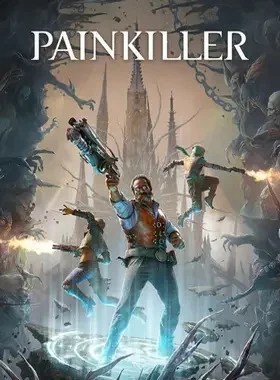
 PS5 PLAYSTATION 5
PS5 PLAYSTATION 5
 US
US
 Instant Download
Instant Download
Instant Download
100% Money Back Guarantee
24/7 Support
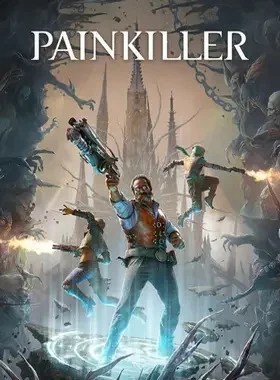
 Instant Download
Instant Download
Please Note - You will be sent gift cards equal to or above the market value of this product to add to your wallet on the PlayStation Store.
Just Redeem the codes and purchase 'Painkiller PS5 US' directly from the PlayStation store.
Pre-order Now And Lock and Load With The Iron Crusade Skins Pack
- 4 Medieval Skins For Each Character
- 6 Unique Weapon Skins for the Stakegun, SMG, Shotgun, Rocket launcher, Handcanon and Electrodriver
Painkiller is a modern reimagining of the classic franchise, featuring online co-op for up to three players and offline play. Battle hordes of demons and titanic terrors across richly detailed gothic environments.
Trapped in Purgatory, you are sentenced for your transgressions against Heaven. But the Voice of the Creator gives you a chance to redeem yourself. As one of the Champions, you are to stop the fallen angel Azazel who is about to unleash his demonic armies onto Earth. You will face hordes of enemies, demons with unique powers and three monstrous children of Azazel - the Nephilim.
Will you succeed in your mission and earn your salvation?
Purgatory Is Your Playground - Jump, dash, and hook across vast biomes while fighting enemies with a host of new and classic Painkiller weapons.
Grotesque Terrors Await - Challenge a variety of enemies ranging from hordes of smaller demons to titanic terrors.
Unleash The Pain - Utilize tarot cards to enhance your abilities and combine them with other players to obliterate your foes.
Choose Your Character Wisely - Play as one of four distinctive characters - Ink, Void, Sol and Roch - and take advantage of their unique perks to boost your energy, health, power and damage.

1. Go to PlayStation Store.

2. Scroll to the bottom of the sidebar, select Redeem Codes.

3. Carefully enter the 12-digit code, then press Done and follow the steps to redeem your code.

4. Congratulations! The credit or content is now applied to your account.
NOTE: For PSN games, you may choose to download right away or any time, just go to Library, then Purchased.
1. Go to PlayStation Store.
2. Hit down on the D-Pad to bring the different tabs namely, Latest, Collections, Subscriptions, Browse.
3. Go to the three-dot button in the top right corner of the screen.
4. Select Redeem code.
5. Enter your 12-digit code and Redeem it.
6. Congratulations! The credit or content is now applied to your account.
1. Go to the PlayStation Store website and log in to your PSN account.
2. Click on your Avatar at the top-right of the screen.
3. Select Redeem Codes from the drop-down menu.

4. Carefully enter the 12-digit code, then hit Next.
5. Confirm the product by clicking Add funds/Redeem/Confirm.
6. Congratulations! The credit or content is now applied to your account.
When redeeming PSN codes, there's no need to add capital letters, blank spaces, or hyphens.
If the purchase is not reflecting, please try the following:
1. Redeeming via console > Restart your console
2. Redeeming via web browser > Sign out of Account Management or exit PlayStation Store and sign back in to refresh your account.
3. Visit the PlayStation Network Status page. Please wait until the lights are green before trying to enter the code.
4. If your code is coming back as used or invalid, please follow the instructions from this article.
Still having trouble redeeming your code? Check out the Fix Common Errors for PlayStation.
Be the first to review this product!
Join the EF Army for exclusive member benefits


Share