Rated
based on
85,278+
85.3k
reviews
Instant Download
100% Money Back Guarantee
24/7 Support

 Xbox One / Series X|S
Xbox One / Series X|S
 Worldwide
Worldwide
 Instant Digital Delivery
Instant Digital Delivery
Instant Download
100% Money Back Guarantee
24/7 Support

 Instant Digital Delivery
Instant Digital Delivery
Fight in iconic battles from across the STAR WARS™ galaxy
Play the classic STAR WARS Battlefront games, online and offline in this complete classic collection.
This Classic Collection includes:
STAR WARS Battlefront (Classic)
Includes Bonus Map: Jabba's Palace
STAR WARS Battlefront II
Includes Bonus Maps: Bespin: Cloud City, Rhen Var: Harbor, Rhen Var: Citadel, and Yavin 4: Arena
Includes Bonus Heroes: Asajj Ventress & Kit Fisto
Key Features
Traverse the Galaxy in Campaign Mode & Galactic Conquest
Galactic Conquest: Devise your strategy, recruit your troops, and execute your tactical vision for conquering the galaxy.
STAR WARS™ Battlefront Campaign: Experience iconic battles from STAR WARS Episodes I-VI
STAR WARS™ Battlefront II Campaign: Join the rise of Darth Vader’s elite 501st Legion of Stormtroopers
Massive Locations with up to 64-player Online Support
Fight on the ground: Wookiee Warriors, Jet Troopers, Droidekas and more in massive multiplayer action
Drive iconic vehicles: Speeder Bikes, AT-STs, AT-RTs, and more in offensive and defensive battles
Pilot legendary starships: TIE fighters, X-wings, and more in space and air dogfights
Expanded Hero Assault
Hero Assault is playable on all ground maps including: Death Star, Kashyyyk, Kamino, and Naboo for the first time ever
Fight with heroes: Mace Windu, Yoda, Luke Skywalker, and many others!
Battle with villains: Darth Maul, General Grievous, Darth Vader, and many others!
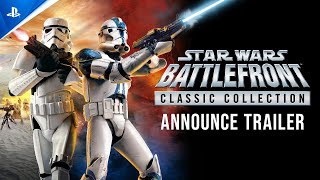
Sign in to your Xbox console (make sure you are signed in with the Microsoft account you want to redeem the code with).
From the Home screen, select and open the Store app. (If the Store app is not displayed, go to My games & apps, select Apps, and select the Store app from there.)

In the Store app, move the cursor left or press the View button on the controller to open the side menu.
From that menu, select Redeem.

Enter the 25-character code, then follow the prompts. Don’t worry about hyphens, the system takes care of those for you.
Click Next and follow the prompts to complete.
Open a web browser, go to Microsoft redeem page
Login with the Microsoft account you want to redeem the code with.
Enter the 25-character code, then follow the prompts. Don’t worry about hyphens, the system takes care of those for you.

Click Next and go through the resulting prompts to finish
Be the first to review this product!
Join the EF Army for exclusive member benefits


Share