已评级
基于
85,278+
85.3k
评论
即时下载
100% 退款保证
全天候支持
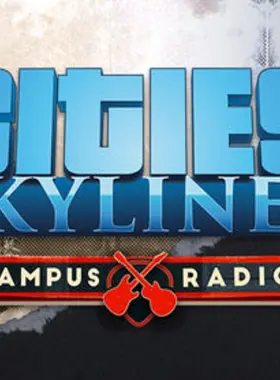
 蒸汽
蒸汽
 俄国
俄国
 Instant Digital Download
Instant Digital Download
即时下载
100% 退款保证
全天候支持
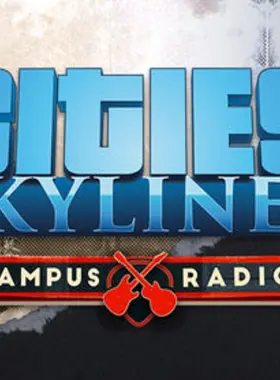
 Instant Digital Download
Instant Digital Download
您的位置与该产品的区域不匹配。这可能不适用于您的账户。如果您仍想继续购买,请继续。

Requires a 64-bit processor and operating system
MINIMUM SPECS
Requires a 64-bit processor and operating system
MINIMUM SPECS
Requires a 64-bit processor and operating system
MINIMUM SPECS
Go to: http://store.steampowered.com/ and download the STEAM client.
Click "Install Steam" (from the upper right corner).
Install and start the application, then log in with your Account name and Password (create one if you don't have).
Please follow these instructions to activate a new retail purchase on Steam:
After successful code verification, go to the "LIBRARY" tab and start downloading.
成为第一个评论该产品的人!
加入 EF 军队,享受独家会员福利


分享