已评级
基于
85,278+
85.3k
评论
即时下载
100% 退款保证
全天候支持
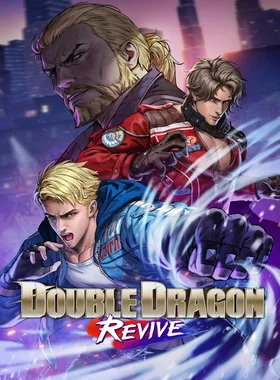
 PS5 游戏机 5
PS5 游戏机 5
 英国
英国
 Instant Download
Instant Download
即时下载
100% 退款保证
全天候支持
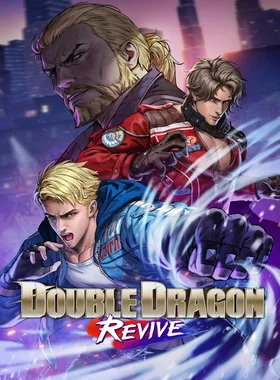
 Instant Download
Instant Download
Please Note - You will be sent gift cards equal to or above the market value of this product to add to your wallet on the PlayStation Store.
Just Redeem the codes and purchase 'Double Dragon Revive PS5 UK' directly from the PlayStation store.
Pre-order now to get the following limited digital content:
・Bonus game, Double Dragon Dodge Ball
“Double Dragon Dodge Ball” is a separate application from the main game. Supported languages: Japanese, English
Owners of the PS5™ digital version of Double Dragon Revive will be able to download the PS4® version at no additional charge.
The Double Dragon series has defined the belt-scroll action genre ever since it hit the arcades in 1987.
Now it returns as Double Dragon Revive, thanks to the passionate support of retro game fans over the years!
1. Renewed, stylish character graphics!
See your favorites from the golden age of arcades recreated in modern 3D graphics. Powerful foes from their past return to face off against the Lee brothers.
2. The ultimate belt-scroll action experience!
The player traverses the screen horizontally to take down enemies in this beloved genre. Experience the same simple and intuitive gameplay, with controls and balance refined for the modern era. The carefully crafted experience, supervised by staff with experience on Arc System Works fighting game titles, makes it easy for new players to get engrossed right away.
3. Thrilling, strategic action!
The combat requires adaptation and variety, more than a simple button-masher. Delve into the strategy by learning enemy patterns and finding the most effective attack timings. Pick up weapons scattered throughout the stages and make the most of the area gimmicks to seize the upperhand in battle!

1。前往 PlayStation 商店。

2。滚动到侧栏底部,选择 “兑换代码”。

3.仔细输入 12 位数的代码,然后按完成并按照步骤兑换您的代码
。
4。恭喜!积分或内容现已应用于您的账户。
注意:对于 PSN 游戏,你可以选择立即下载,也可以随时下载,只需前往 “图书馆”,然后选择 “已购买”。
1。前往 PlayStation 商店。
2。按下 D-Pad 可显示不同的选项卡,即 “最新”、“收藏”、“订阅”、“浏览
”。3.转到屏幕右上角的三点按钮
。4。选择 “兑换代码”。
5。输入您的 12 位代码并兑换
。6。恭喜!积分或内容现已应用于您的账户。
1。前往 PlayStation Store 网站登录你的 PSN 账户。
2。点击屏幕右上角的头像
。3.从下拉菜单中选择 “兑换代码”。

4。仔细输入 12 位数的代码,然后点击 “下一步
”。5。单击 “添加资金/兑换/ 确认” 确认产品
。6。恭喜!积分或内容现已应用于您的账户。
兑换 PSN 代码时,无需添加大写字母、空格或连字符。
如果购买的内容未反映出来,请尝试以下方法:
1。通过主机兑换 > 重启
主机2。通过网络浏览器兑换 > 退出账户管理或退出 PlayStation 商店并重新登录以刷新您的
账户。3.访问 PlayStation 网络状态页面。请等到灯变绿后再尝试输入验证码。
4。如果您的代码恢复为已使用状态或无效,请按照本文中的说明进行操作。
在@@兑换代码时仍然遇到问题吗?查看 PlayStation 的《修复常见错误》。
成为第一个评论该产品的人!
加入 EF 军队,享受独家会员福利


分享