已评级
基于
85,278+
85.3k
评论
即时下载
100% 退款保证
全天候支持
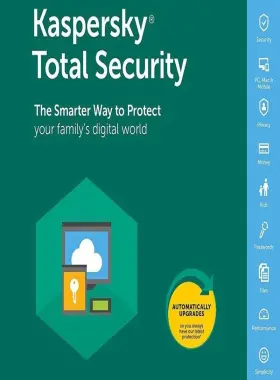
 防病毒
防病毒
 中东北非国家
中东北非国家
 Instant Digital Download
Instant Digital Download
即时下载
100% 退款保证
全天候支持
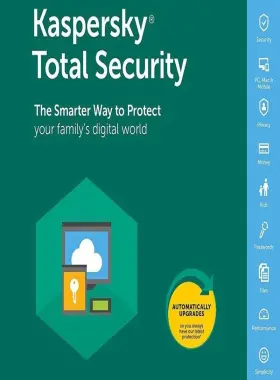
 Instant Digital Download
Instant Digital Download
您的位置与该产品的区域不匹配。这可能不适用于您的账户。如果您仍想继续购买,请继续。

Download the software here.
Install the Kaspersky software on your device.
Open the Kaspersky application.
Press "Enter Activation Code" in the bottom-right corner.
Select the "Activate application" option.
Input your activation code and click "Activate".
The software may prompt you to create or log in with your Kaspersky account.
成为第一个评论该产品的人!
加入 EF 军队,享受独家会员福利


分享