已评级
基于
85,278+
85.3k
评论
即时下载
100% 退款保证
全天候支持
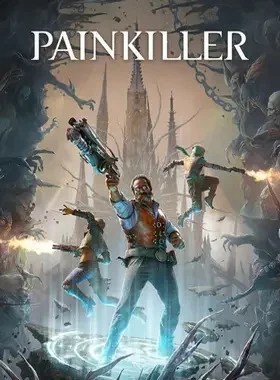
 PS5 游戏机 5
PS5 游戏机 5
 我们
我们
 Instant Download
Instant Download
即时下载
100% 退款保证
全天候支持
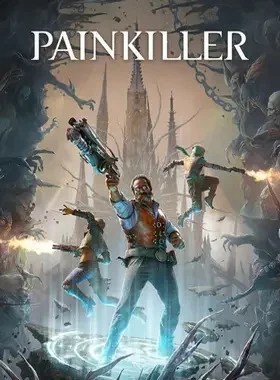
 Instant Download
Instant Download
Please Note - You will be sent gift cards equal to or above the market value of this product to add to your wallet on the PlayStation Store.
Just Redeem the codes and purchase 'Painkiller PS5 US' directly from the PlayStation store.
Pre-order Now And Lock and Load With The Iron Crusade Skins Pack
- 4 Medieval Skins For Each Character
- 6 Unique Weapon Skins for the Stakegun, SMG, Shotgun, Rocket launcher, Handcanon and Electrodriver
Painkiller is a modern reimagining of the classic franchise, featuring online co-op for up to three players and offline play. Battle hordes of demons and titanic terrors across richly detailed gothic environments.
Trapped in Purgatory, you are sentenced for your transgressions against Heaven. But the Voice of the Creator gives you a chance to redeem yourself. As one of the Champions, you are to stop the fallen angel Azazel who is about to unleash his demonic armies onto Earth. You will face hordes of enemies, demons with unique powers and three monstrous children of Azazel - the Nephilim.
Will you succeed in your mission and earn your salvation?
Purgatory Is Your Playground - Jump, dash, and hook across vast biomes while fighting enemies with a host of new and classic Painkiller weapons.
Grotesque Terrors Await - Challenge a variety of enemies ranging from hordes of smaller demons to titanic terrors.
Unleash The Pain - Utilize tarot cards to enhance your abilities and combine them with other players to obliterate your foes.
Choose Your Character Wisely - Play as one of four distinctive characters - Ink, Void, Sol and Roch - and take advantage of their unique perks to boost your energy, health, power and damage.

1。前往 PlayStation 商店。

2。滚动到侧栏底部,选择 “兑换代码”。

3.仔细输入 12 位数的代码,然后按完成并按照步骤兑换您的代码
。
4。恭喜!积分或内容现已应用于您的账户。
注意:对于 PSN 游戏,你可以选择立即下载,也可以随时下载,只需前往 “图书馆”,然后选择 “已购买”。
1。前往 PlayStation 商店。
2。按下 D-Pad 可显示不同的选项卡,即 “最新”、“收藏”、“订阅”、“浏览
”。3.转到屏幕右上角的三点按钮
。4。选择 “兑换代码”。
5。输入您的 12 位代码并兑换
。6。恭喜!积分或内容现已应用于您的账户。
1。前往 PlayStation Store 网站登录你的 PSN 账户。
2。点击屏幕右上角的头像
。3.从下拉菜单中选择 “兑换代码”。

4。仔细输入 12 位数的代码,然后点击 “下一步
”。5。单击 “添加资金/兑换/ 确认” 确认产品
。6。恭喜!积分或内容现已应用于您的账户。
兑换 PSN 代码时,无需添加大写字母、空格或连字符。
如果购买的内容未反映出来,请尝试以下方法:
1。通过主机兑换 > 重启
主机2。通过网络浏览器兑换 > 退出账户管理或退出 PlayStation 商店并重新登录以刷新您的
账户。3.访问 PlayStation 网络状态页面。请等到灯变绿后再尝试输入验证码。
4。如果您的代码恢复为已使用状态或无效,请按照本文中的说明进行操作。
在@@兑换代码时仍然遇到问题吗?查看 PlayStation 的《修复常见错误》。
成为第一个评论该产品的人!
加入 EF 军队,享受独家会员福利


分享