已评级
基于
85,278+
85.3k
评论
即时下载
100% 退款保证
全天候支持

 PS4/PS5
PS4/PS5
 我们
我们
 Instant Digital Delivery
Instant Digital Delivery
即时下载
100% 退款保证
全天候支持

 Instant Digital Delivery
Instant Digital Delivery
Fight in iconic battles from across the STAR WARS™ galaxy
Play the classic STAR WARS Battlefront games, online and offline in this complete classic collection.
This Classic Collection includes:
STAR WARS Battlefront (Classic)
Includes Bonus Map: Jabba's Palace
STAR WARS Battlefront II
Includes Bonus Maps: Bespin: Cloud City, Rhen Var: Harbor, Rhen Var: Citadel, and Yavin 4: Arena
Includes Bonus Heroes: Asajj Ventress & Kit Fisto
Key Features
Traverse the Galaxy in Campaign Mode & Galactic Conquest
Galactic Conquest: Devise your strategy, recruit your troops, and execute your tactical vision for conquering the galaxy.
STAR WARS™ Battlefront Campaign: Experience iconic battles from STAR WARS Episodes I-VI
STAR WARS™ Battlefront II Campaign: Join the rise of Darth Vader’s elite 501st Legion of Stormtroopers
Massive Locations with up to 64-player Online Support
Fight on the ground: Wookiee Warriors, Jet Troopers, Droidekas and more in massive multiplayer action
Drive iconic vehicles: Speeder Bikes, AT-STs, AT-RTs, and more in offensive and defensive battles
Pilot legendary starships: TIE fighters, X-wings, and more in space and air dogfights
Expanded Hero Assault
Hero Assault is playable on all ground maps including: Death Star, Kashyyyk, Kamino, and Naboo for the first time ever
Fight with heroes: Mace Windu, Yoda, Luke Skywalker, and many others!
Battle with villains: Darth Maul, General Grievous, Darth Vader, and many others!
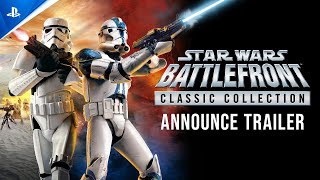
1。前往 PlayStation 商店。

2。滚动到侧栏底部,选择 “兑换代码”。

3.仔细输入 12 位数的代码,然后按完成并按照步骤兑换您的代码
。
4。恭喜!积分或内容现已应用于您的账户。
注意:对于 PSN 游戏,你可以选择立即下载,也可以随时下载,只需前往 “图书馆”,然后选择 “已购买”。
1。前往 PlayStation 商店。
2。按下 D-Pad 可显示不同的选项卡,即 “最新”、“收藏”、“订阅”、“浏览
”。3.转到屏幕右上角的三点按钮
。4。选择 “兑换代码”。
5。输入您的 12 位代码并兑换
。6。恭喜!积分或内容现已应用于您的账户。
1。前往 PlayStation Store 网站登录你的 PSN 账户。
2。点击屏幕右上角的头像
。3.从下拉菜单中选择 “兑换代码”。

4。仔细输入 12 位数的代码,然后点击 “下一步
”。5。单击 “添加资金/兑换/ 确认” 确认产品
。6。恭喜!积分或内容现已应用于您的账户。
兑换 PSN 代码时,无需添加大写字母、空格或连字符。
如果购买的内容未反映出来,请尝试以下方法:
1。通过主机兑换 > 重启
主机2。通过网络浏览器兑换 > 退出账户管理或退出 PlayStation 商店并重新登录以刷新您的
账户。3.访问 PlayStation 网络状态页面。请等到灯变绿后再尝试输入验证码。
4。如果您的代码恢复为已使用状态或无效,请按照本文中的说明进行操作。
在@@兑换代码时仍然遇到问题吗?查看 PlayStation 的《修复常见错误》。
成为第一个评论该产品的人!
加入 EF 军队,享受独家会员福利


分享