Valutato
Basato su
85,278+
85.3k
Recensioni
Download immediato
Garanzia di rimborso al 100%
Supporto 24 ore su 24, 7 giorni su 7

 PC Windows
PC Windows
 In tutto il mondo
In tutto il mondo
 Download digitale immediato
Download digitale immediato
Best Seller Over 5.3K+ Venduto
Download immediato
Garanzia di rimborso al 100%
Supporto 24 ore su 24, 7 giorni su 7
Best Seller Over 5.3K+ Venduto

 Download digitale immediato
Download digitale immediato
PROMEMORIA: questo prodotto viene fornito con un link per il download che sarà disponibile in I miei ordini. Questo non è vincolato al tuo account Microsoft ed è valido solo per un'installazione una tantum.
Trasforma idee complesse in immagini chiare
Lavora in team per creare e condividere facilmente diagrammi collegati ai dati per dare vita alle tue idee.
• Inizia subito con modelli già pronti e migliaia di figure personalizzabili
• Combina con altri e condividi i diagrammi alla perfezione
• Collega i diagrammi alle informazioni in tempo reale per ottenere visioni e formulare rapidamente giudizi
Crea e condividi diagrammi professionali
Supporta gli standard del settore
L'enorme libreria di forme di Visio supporta Unified Modeling Language (UML) 2.5, Business Process Model and Notation (BPMN) 2.0 e Specification and Description Language (SDL).
Condivisione semplice e sicura
Condividi i tuoi diagrammi da fonti online sicure, come OneDrive for Business e SharePoint (venduti singolarmente).
Semplice collegamento dei dati
Collega le forme e i diagrammi di Visio alle informazioni provenienti da fonti interne ed esterne comuni. Inserisci illustrazioni di dati o usa la formattazione per riflettere le modifiche nei dati fondamentali del diagramma
.Vantaggi aggiuntivi
Modifica flessibile
Cambia le forme nei diagrammi correnti senza perdere il design e le connessioni tra le forme, semplificando la modifica dell'aspetto del diagramma senza perdere il lavoro già svolto.
Indicatori di presenza in tempo reale
Scopri dove lavorano i coautori nell'area di lavoro con un semplice indicatore di presenza per i record salvati nel cloud.
Lavoro di squadra simultaneo
Scopri chi sta lavorando su quale sezione del diagramma, ricevi notifiche sulle modifiche e seleziona quando combinarle nel file principale.
Supporta più fonti di dati
Visio supporta cartelle di lavoro Microsoft Excel, database Microsoft Access, elenchi di Microsoft SharePoint Foundation, database Microsoft SQL Server, directory Microsoft Exchange Server, informazioni di Azure Active Directory e altre origini dati OLEDB o ODBC.
Diagrammi basati sui dati
Genera automaticamente diagrammi organizzativi da fonti di informazioni come Excel, Exchange o Azure Active Directory.
Supporto per AutoCAD
Capacità di importare file DWG, incluso il supporto avanzato dei formati di file.
Dove acquistare Microsoft Visio Professional 2021?
Puoi acquistare Microsoft Visio Professional 2021 sul negozio digitale legittimo e affidabile di ElectronicFirst.com.
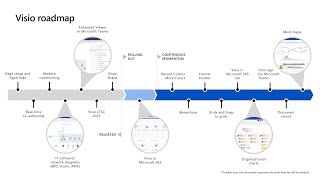
1. Scarica il file di installazione di Microsoft Visio. Seleziona la versione acquistata qui sotto:
Nota: il download può richiedere 10-20 minuti a seconda della velocità di Internet.
2. Apri il file ISO facendo doppio clic su di esso o Monta il file. Per montare, segui le istruzioni qui sotto:
a. Fai clic con il pulsante destro del mouse sul file ISO
b. Seleziona Monta. Questo monterà il file come dispositivo virtuale e ti consentirà di accedervi come una chiavetta USB.
c. Sul lato sinistro di questa stessa finestra, vedrai che un dispositivo Office appare in Questo PC. Per installare, fai clic sul nuovo dispositivo/unità, quindi sul lato destro della finestra vedrai il contenuto, incluso un file Setup.
3. Fai doppio clic sul file Setup per iniziare l'installazione.
img alt="Fai doppio clic sul file Setup per iniziare l'installazione" class="ef-lightbox" src="https://static.electronicfirst.com/media/2024/05/default/1716723614_66531f9e799ef.webp">
4. Visio è ora installato. Se necessario, chiudi la conferma che ricevi una volta installato il programma.
5. Apri Visio dal menu Start di Windows. Se non riesci a trovare l'app o il collegamento di Office, segui le istruzioni in L'icona/il collegamento dell'app di Office è mancante

6. Dopo alcuni secondi si aprirà una nuova finestra che chiederà di immettere il codice Product Key. Inserisci la chiave prodotto di 25 cifre che trovi in I miei ordinie fai clic sul pulsante Attiva.
Congratulazioni! Microsoft Visio è ora installato e pronto per l'uso.
ja
sgntuk
2 of 2 reviews loaded
Guadagna un reddito extra e senza sforzo
unendoti al nostro Programma di affiliazione
Unisciti all'Esercito EF per ottenere vantaggi esclusivi per i membri


Condividere