Valutato
Basato su
85,278+
85.3k
Recensioni
Download immediato
Garanzia di rimborso al 100%
Supporto 24 ore su 24, 7 giorni su 7

 Vapore
Vapore
 In tutto il mondo
In tutto il mondo
 Consegna digitale immediata
Consegna digitale immediata
Download immediato
Garanzia di rimborso al 100%
Supporto 24 ore su 24, 7 giorni su 7

 Consegna digitale immediata
Consegna digitale immediata
Porta l'esperienza di gioco a un livello completamente nuovo e porta i tuoi giochi per PC preferiti in VR, collega semplicemente il tuo HMD al tuo PC e usa i tuoi controller VR per gestire uno dei rig virtuali per emulare volanti da corsa, gioghi e controller specifici del gioco.
Gioca ai tuoi giochi senza bisogno di patch o mod specifiche per il gioco e migliora l'immersione con rig e simulatori virtuali appropriati.
Goditi il livello di ottimizzazione che consente l'uso dell'app con PC con specifiche basse, scopri (e riscopri) gli ultimi titoli e i classici alla luce della VR.
Nella versione attuale, l'utente può scegliere un ambiente, un modello di mano, un gamepad virtuale o un Rig di volante virtuale con una serie di opzioni, questo consente già di divertirsi con un'enorme varietà di giochi per PC e giochi di corse automobilistiche, ma non abbiamo intenzione di fermarci qui, regolarmente, abbiamo in programma di svelare patch, funzionalità extra (mappaggi specifici del gioco; messa a punto delle impostazioni del gamepad) e DLC che offrono Virtual Rig immersivi per auto, moto, barche, aerei, elicotteri e tutto il resto, in una missione per sbloccare le esperienze di gioco VR più gratificanti.
Disclaimer: filmati di giochi di terze parti sono stati utilizzati per la dimostrazione della compatibilità e non suggeriscono alcuna affiliazione o collaborazione, né tali giochi sono inclusi nel prodotto.
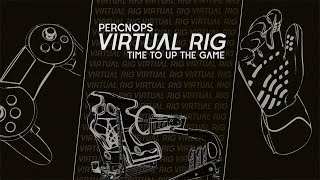
Richiede un processore e un sistema operativo a 64 bit
Richiede un processore e un sistema operativo a 64 bit
Avvia il client Steam e accedi al tuo account Steam. (Se non ce l'hai, scaricalo e installalo da qui)

Nell'angolo in basso a sinistra, clicca su Clicca + AGGIUNGI UN GIOCO, quindi seleziona Attiva un prodotto su Steam...

Si aprirà una finestra di attivazione del prodotto, fai clic su Avanti.

Leggi il Contratto e fai clic su Accetto.

Inserisci il codice di gioco Steam e premi Avanti.

Clicca su Fine.
A questo punto, puoi scegliere di scaricare/installare il gioco sul tuo PC ora o farlo in un secondo momento. Troverai il tuo gioco nella tua Libreria Steam.
Vai su Attiva un prodotto su Steam, assicurati di aver già effettuato l'accesso al tuo account Steam.
Inserisci il codice prodotto Steam nello spazio fornito, seleziona la casella Accetto, quindi fai clic su Continua.
Il gioco verrà ora aggiunto al tuo Steam Libreria.

Avvia Steam Client utilizzando le credenziali Steam inviate al tuo indirizzo email. (Se non ce l'hai, scaricalo e installalo da qui)

Per ottenere il codice di verifica, accedi all'URL di accesso e-mailqui utilizzando le credenziali e-mail inviate al tuo indirizzo e-mail e digita il codice di verifica su Steam.
Per aiutarti ad abilitare Steam Family Sharing e a giocare a questo gioco sul tuo account Steam principale, segui le istruzioni in questo video.
NOTA: a causa di limitazioni tecniche, alcuni giochi Steam potrebbero non essere disponibili per la condivisione. Ad esempio, i titoli che richiedono una chiave di terze parti, un account o un abbonamento aggiuntivo per giocare non possono essere condivisi tra account.
Ora hai il 100% di proprietà di questo account, sentiti libero di modificare tutti i dati personali su questo account. Possiamo aggiungere altri giochi al tuo account a prezzi convenienti in futuro. Facci sapere quale gioco Steam vorresti acquistare e ti faremo un'offerta personalizzata.
Hai problemi a riscattare il tuo codice? Dai un'occhiata a Correggi errori comuni per Steam.
Sii il primo a recensire questo prodotto!
Guadagna un reddito extra e senza sforzo
unendoti al nostro Programma di affiliazione
Unisciti all'Esercito EF per ottenere vantaggi esclusivi per i membri


Condividere